Adjust maximum number of connector limit for layout the diagram
Layout of diagram is a resource intensive action. By default Visual Paradigm set the limit to handle maximum 300 connectors in single diagram when perform layout. If your diagram got more than 300 connectors then the following message will be shown when you try to perform layout.
This is not an error message, but just to tell you that the number of connectors on your diagram is exceeding the default limit. The engine will still help you to layout the diagram, but the connector will only render following to the diagram’s presentation setting. To override this limit:
- Go to Visual Paradigm’s setting folder.
Windows: %appdata%/VisualParadigm Linux: ~/.config/VisualParadigm Mac ~/Library/Application Support/VisualParadigm - Create a blank file UserSpecific.options.
- Add the line LayoutMaxConnector=1000 to the file and save the change.
- Startup VP application
Now the layout engine will set the limit to handle maximum 1000 connectors in your diagram. You can adjust this value according to your needs.
Related Know-how |
Related Link |

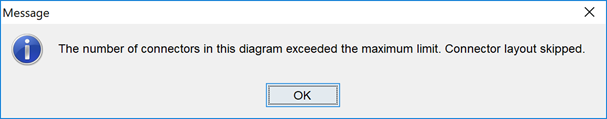
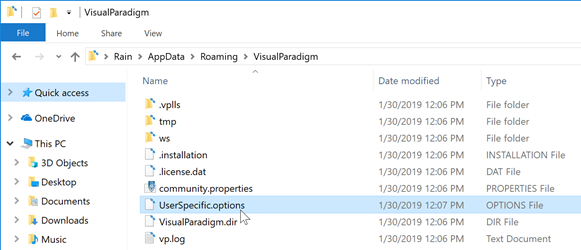
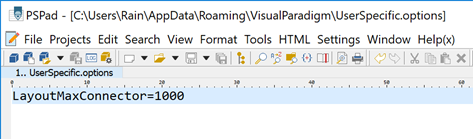

Leave a Reply
Want to join the discussion?Feel free to contribute!