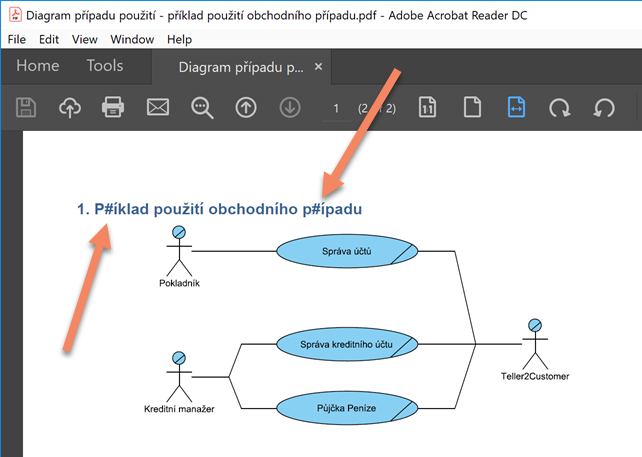Customizing deliverables in guide-through process
Starting from version 15.2 Enterprise Edition users can perform customizations to the TOGAF and Project Management Guide-through process, which include modifying the workflows also define custom deliverables. In this article you will learn how to customize the deliverables in the guide-through process.