How to Change Default Port Number of Publication Server
By default Visual Paradigm Publication Server run with port 1999. You can modify this according to your needs. To change the default port number of Publication Server:
- Shutdown Publication Server. If the server is start using startup script then execute the shutdown script to shut it down. Or if the server is run as system service then shutdown the server by stopping the system service.
- Edit the server.xml under %publication server%\webserver\conf
- Replace the port 1999 to your desire port. i.e. default port for HTTP connection is 80, and HTTPS is 443.
- Save the change.
- Startup Publication Server.
Now the Publication Server will run on your specified port.
Related Know-how |
Related Link |



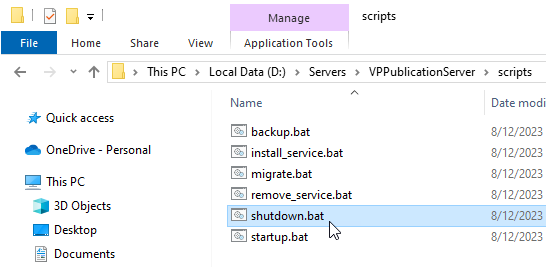
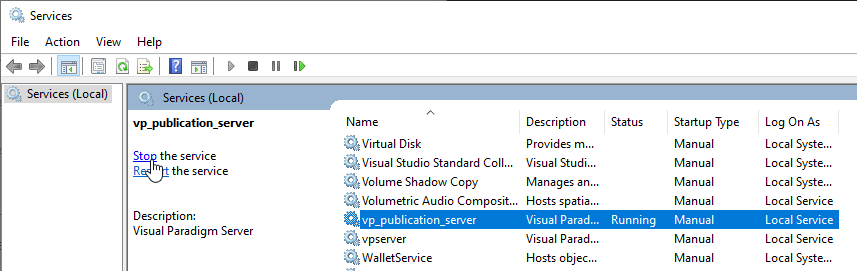
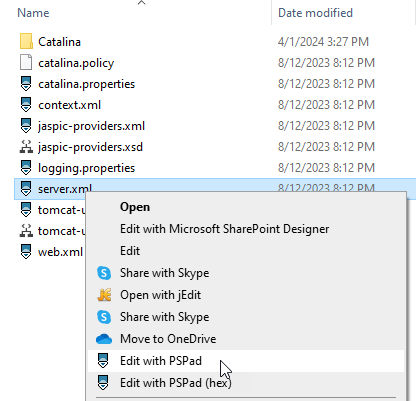
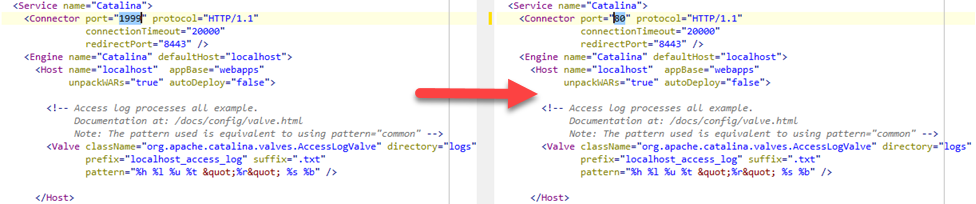
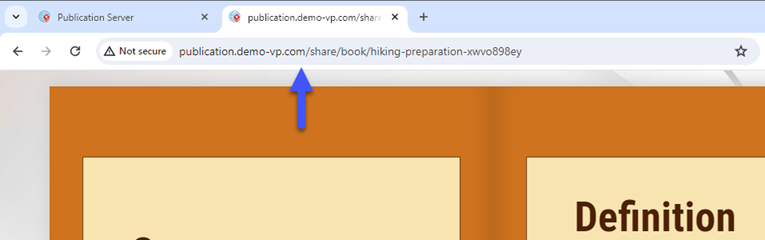

Leave a Reply
Want to join the discussion?Feel free to contribute!