Create Data Flow Diagram Using Open API
A Data Flow Diagram displays the flow of data of a system, using rectangles and arrows. This article will demonstrate how to create a data flow diagram using Open API.
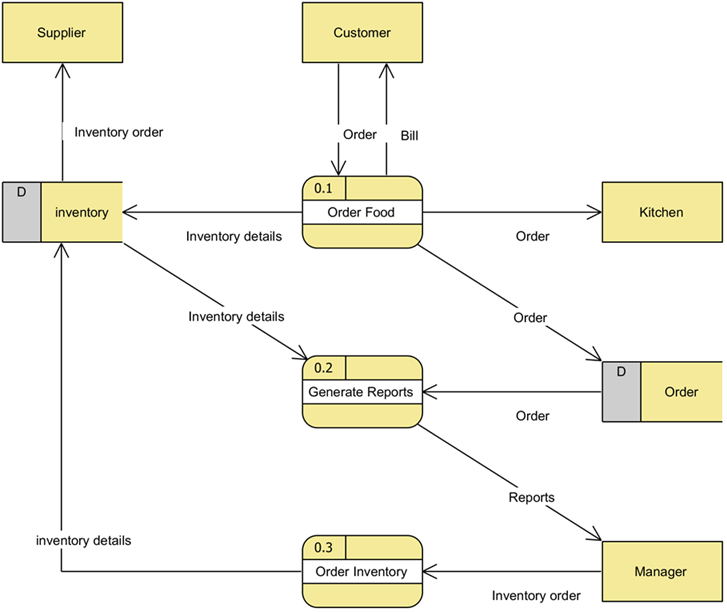
The diagram will be created by the plugin
Tricks for plug-in development.
A Data Flow Diagram displays the flow of data of a system, using rectangles and arrows. This article will demonstrate how to create a data flow diagram using Open API.
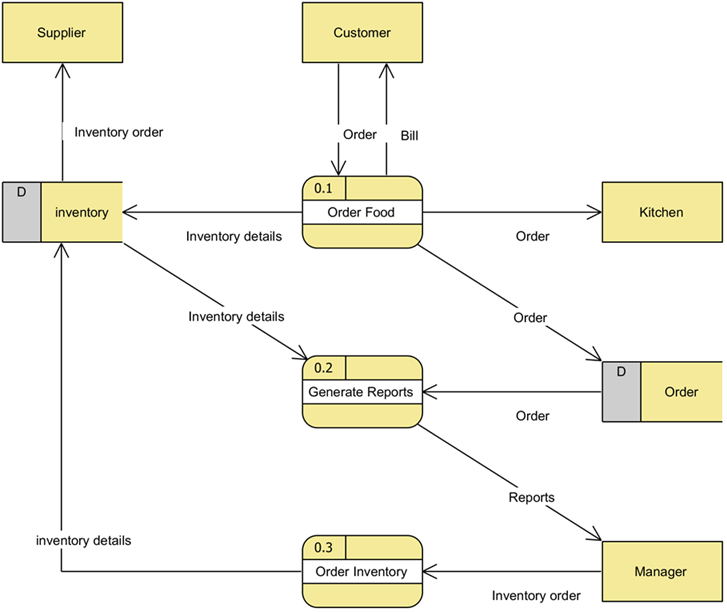
The diagram will be created by the plugin
Entity-relationship modelling (ER model) becomes handy when building a data base. An ER diagram is being used to indicate relations between different entities in a data base. This article will show you how to create an Entity-Relationship Diagram using Open API.
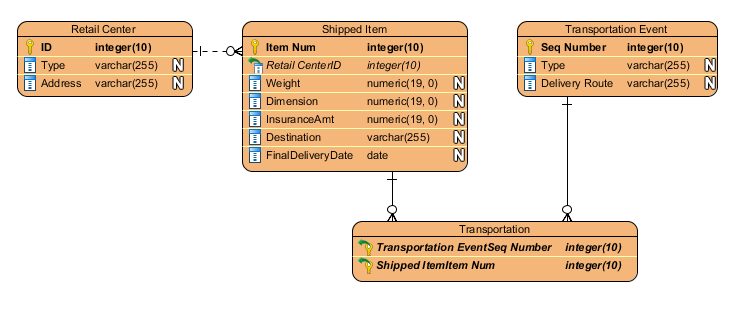
The ERD going to create by the plugin
![]() Use Case Diagram in Unified Modeling Language is a great tool in requirement analysis. It gives user a visual presentation about the users of the system as well as the functions they are interested in order to achieve a “goal”. Instead of creating use case diagram manually, you can also create it programmatically using Open API. In this article we will show you how to create use case diagram with Visual Paradigm’s Open API. Read more
Use Case Diagram in Unified Modeling Language is a great tool in requirement analysis. It gives user a visual presentation about the users of the system as well as the functions they are interested in order to achieve a “goal”. Instead of creating use case diagram manually, you can also create it programmatically using Open API. In this article we will show you how to create use case diagram with Visual Paradigm’s Open API. Read more
Decision Table is a handy tool to present the business rules and regulations. It present the rules in tabular form which make it become an extremely easy to use reference resource on business decisions and system logics. Decision Tables is supported starting from the Professional Edition of Visual Paradigm. Besides create it manually over Visual Paradigm’s client you can also do it programmatically using Open API. This article will demonstrate how to create Decision Table using Open API.
![]() Visual Paradigm’s Open API is a powerful tool which allow user to extend the functionalities of Visual Paradigm software. With Open API you can generate DDL from ER models in your project. The generation of DDL include 4 major steps and this article will explain to you in details. To generate DDL with Open API:
Visual Paradigm’s Open API is a powerful tool which allow user to extend the functionalities of Visual Paradigm software. With Open API you can generate DDL from ER models in your project. The generation of DDL include 4 major steps and this article will explain to you in details. To generate DDL with Open API:
![]() Package Diagram in Unified Modeling Language is helps to model the dependency relationships between different packages in your system. It is particularly useful for illustrate the functionality of a system as well as their relationships. Instead of creating package diagram manually, you can also create it programmatically using Open API. In this article we will show you how to create package diagram with Visual Paradigm’s Open API. Read more
Package Diagram in Unified Modeling Language is helps to model the dependency relationships between different packages in your system. It is particularly useful for illustrate the functionality of a system as well as their relationships. Instead of creating package diagram manually, you can also create it programmatically using Open API. In this article we will show you how to create package diagram with Visual Paradigm’s Open API. Read more
 Component Diagram in Unified Modeling Language is helps to model the relationships between various components in a system. It helps to illustrate the structure of arbitrarily complex system. Instead of creating component diagram manually, you can also create it programmatically using Open API. In this article we will show you how to create the component diagram with Visual Paradigm’s Open API. Read more
Component Diagram in Unified Modeling Language is helps to model the relationships between various components in a system. It helps to illustrate the structure of arbitrarily complex system. Instead of creating component diagram manually, you can also create it programmatically using Open API. In this article we will show you how to create the component diagram with Visual Paradigm’s Open API. Read more
 Deployment Diagram in Unified Modeling Language is helps to model the physical deployment structure of a software system. It helps to illustrate the structure how the hardware or software components (artifacts) exist in the system and how are they related to each other.. Instead of creating deployment diagram manually, you can also create it programmatically using Open API. In this article we will show you how to create the deployment diagram with Visual Paradigm’s Open API. Read more
Deployment Diagram in Unified Modeling Language is helps to model the physical deployment structure of a software system. It helps to illustrate the structure how the hardware or software components (artifacts) exist in the system and how are they related to each other.. Instead of creating deployment diagram manually, you can also create it programmatically using Open API. In this article we will show you how to create the deployment diagram with Visual Paradigm’s Open API. Read more
Migration roadmap allow user to model and document the time frame, transition and migration of his projects. Besides it also helps to record when a project is reviewed and investment will take place throughout its life-cycle. In Visual Paradigm you can create migration roadmap by manually create it on diagram, or generate it via Open API. In this article we will show you how to create migration roadmap using Visual Paradigm‘s Open API.
Business Process Model and Notation (BPMN) is a standard to model and visualize the business workflow. In Visual Paradigm user can model the business workflow with BPMN using Business Process Diagram. In this article we will show you how to create Business Process Diagram with BPMN using Open API.
This is the Business Process Diagram we going to create. It consist of pools, lanes, task, sub-process, start and end events, as well as sequence and message flows. Read more
