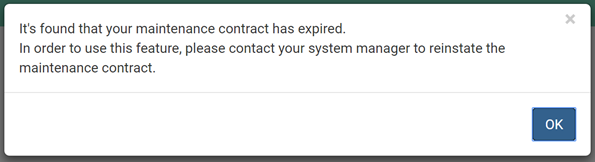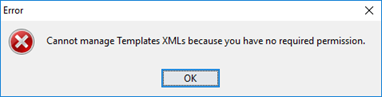How to generate work task from PERT Chart
PERT Chart is a popular project management tool used to schedule, organize and coordinate task within a project. The word PERT stands for Program Evaluation Review Technique, a methodology developed by the U.S. Navy in 1950s to manage the Polaris submarine missile program. In Visual Paradigm the PERT Chart is not a stand still diagram, it can generate into actual executable tasks and assign to team members to carry out the work. In this article you will learn how to generate executable tasks form PERT Chart. Read more
Create model element from textual analysis
Textual analysis is a tool for you to convert textual description of your system/problem into visual model elements. Starting from Visual Paradigm v14.2 SP1 you can create any type of model elements from textual analysis.Once you have the textual description of your system/problem entered to Textual Analysis editor: Read more
Why I cannot access some features over web interface of VPository?
When trying to access to web interface of VPository the following error was shown.
Changing connector styles using Open API
Visual Paradigm support diagramming with various connector styles. In this article we will show you how to change the style of a connector using Open API. We will use class diagram and association as example to demonstrate how to change the connector style. Read more
Layout diagram using Open API
Visual Paradigm bundled with auto-layout engine which help user to perform auto layout to their diagrams. The auto-layout can triggered via user interface as well as via Open API. In this article we will teach you how to layout your diagram via Open API. Read more
Why I cannot manage my Doc. Composer Templates?
I would like to make change to the Doc. Composer templates but received error complaining on the permission.
This is caused by you didn’t have sufficient permission enabled in your VPository. To solve this problem: Read more
Changing Background Color of Class Attributes using Open API
In class diagram the background color can apply to the entire class, or apply to individual class member. In this article we will demonstrate how to control the background color setting of class attributes in your activate diagram using Visual Paradigm Open API. Read more
How to create black box pool with multi-instance participant
A pool in business process modeling notation is representing a participant in a collaboration. A pool can present as a container and showing the detail of its process, or present as a black box. If the pool is associated with participant it can then further specify its multiplicity. To create black box pool with multi-instance participant: Read more
Create SysML Internal Block Diagram using Open API
The SysML internal block diagram use to model the decomposition of a block or its internal structure. In internal block diagram a block can be decompose into parts or subsystems. This article will show you how to create internal block diagram using Open API.
This is the internal block diagram we are going to create. Read more