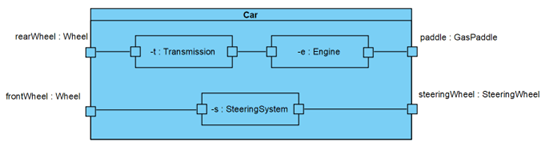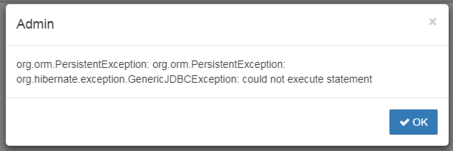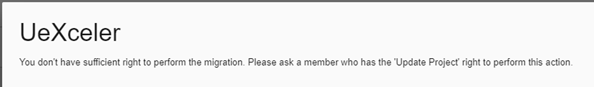How to Show Up Existing Ports in Composite Structure Diagram
Composite Structure Diagram is a UML diagram specific for model the internal structure of a structured classifier or collaboration. Ports are often used to represent property of classifier that specifies a distinct interaction point between the classifier and its environment, or between the classifier and its internal parts. Same as a normal model elements in Visual Paradigm, the ports can be reused across diagram when reusing the parent classifier. In this article we will show you how to reuse the port of a classifier in different diagram. Suppose we have the composite structure diagram like below and we reuse the Car class on a different diagram.
To bring up the ports which already attached to the Car class: Read more
Why I cannot migrate my project to Scrum for requirement management?
When I try to migrate the legacy UeXceler in my project into Scrum the following error showing up.
How to Delete Project from Local Repository
Visual Paradigm support version control on models using VPository cloud service, or on-premises Teamwork Server. But in case user do not require team collaboration development support and do not have access to Internet, then he can use the embedded server to version his project. Same as the free VPository subscription user can have 1GB local space on embedded server for version support to their projects. In case space the local repository run out of space user can delete the projects to reclaim the space. To delete the project in local repository: Read more
Replace Model Element with Open API
In Visual Paradigm the models you created are in repository basis, where a single model element can appear on multiple diagrams, or even multiple occurrence in a single diagram. Each occurrence (we call the view) on diagram is a visual presentation of the model element. In some case you might want to change the underlying model element of a view to another model element without affecting the diagram. In this article we will show you how to change the underlying model element of a view using Open API. Read more
Create Generalization Set using Open API
 The generalization set defines a set of generalization relationship that describe how the superclass may be divided by a set of subclasses. The generalization defined in the set can group together in diagram for better presentation of the model. The generalization set can defined via the GUI on diagram or using Open API. In this article you will learn how to create generalization set using Open API in Visual Paradigm. Read more
The generalization set defines a set of generalization relationship that describe how the superclass may be divided by a set of subclasses. The generalization defined in the set can group together in diagram for better presentation of the model. The generalization set can defined via the GUI on diagram or using Open API. In this article you will learn how to create generalization set using Open API in Visual Paradigm. Read more
Perform bulk Installation of Visual Paradigm with Academic Partner License on Mac
Bulk installation is a handy approach to install and activate Visual Paradigm on multiple machines. It is specially designed for Visual Paradigm Academic Partner License users who need to setup Visual Paradigm on a considerable number of computers. This article will describe the procedures required for perform the bulk installation on Mac environment. Read more
How to create Rich Text Tagged Values
Tagged values offer a convenient way to define additional details to your models elements. In Visual Paradigm you can define tagged values for model elements in various data types, including plain text, integer, floating point number, Boolean, data and time, reference to another model elements, as well as HTML text. To create rick text tagged values: Read more
How to Create Parallel Event-Based Gateway
![]() The Event-Based Gateway represent a branching point in business process where the alternative path being executed based on the events that occur. The Event-Based Gateway can be in Exclusive type of Parallel type. To create parallel event based gateway in business process diagram in Visual Paradigm:
The Event-Based Gateway represent a branching point in business process where the alternative path being executed based on the events that occur. The Event-Based Gateway can be in Exclusive type of Parallel type. To create parallel event based gateway in business process diagram in Visual Paradigm:
Putting User Story into Diagram
User story is a very important component in capturing and managing requirements. In Visual Paradigm you can create and manage user stories in agile development (scrum) approach using UeXceler. The user stories you created in UeXceler is not just for requirement management purpose, they can also visualize on diagram to provide extra annotation to visual models. To put your user story into diagram: Read more