How to ready Just-in-Time Work Items for your Personalized Local Server
 The Just-in-Time process in Visual Paradigm allows you to create customized enterprise architecture development/agile development process for your team. With the work items provided by Visual Paradigm you can freely add or remove the steps in each phrase of your process. The work items used by the process is accessible via the Teamwork Server, VPository or Personalized Local Server (new in v14.1 SP1). In this article we will show you how to make the work item ready in case your Personalized Local Server was unable to automatically download the work items for you.
The Just-in-Time process in Visual Paradigm allows you to create customized enterprise architecture development/agile development process for your team. With the work items provided by Visual Paradigm you can freely add or remove the steps in each phrase of your process. The work items used by the process is accessible via the Teamwork Server, VPository or Personalized Local Server (new in v14.1 SP1). In this article we will show you how to make the work item ready in case your Personalized Local Server was unable to automatically download the work items for you.
To ready JIT Work Item in your Personalized Local Server:
- Go to Team > Utilities > Open Teamwork Client…
- Select Repository > Admin Repository to bring up the admin portal.
- In the admin portal, select Just-in-Tome Work Items on the left.
- Press Download VP Work Items to download the work items package.
- When finish download, press Upload button to upload the downloaded work items package.
- The work items will be listed under Just-in-Time Work Items Management section when finish upload.
- Now in VP client, close and reopen the Work Item Gallery will have the work items become available for customizing your JIT process.
Related Know-how |
Related Link |

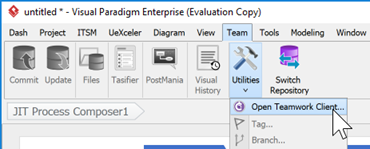
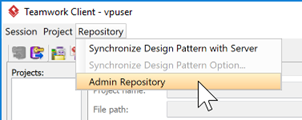
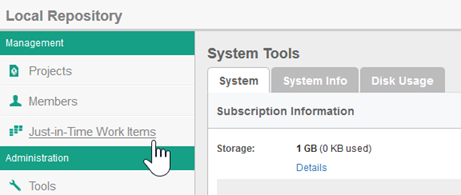
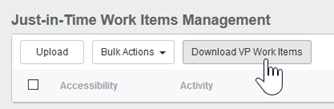
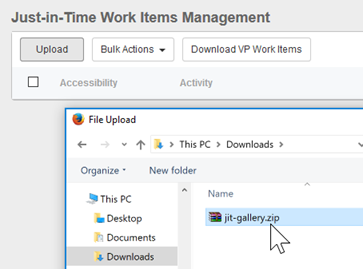
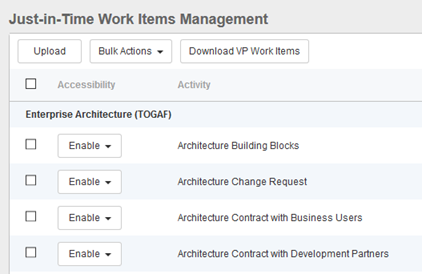
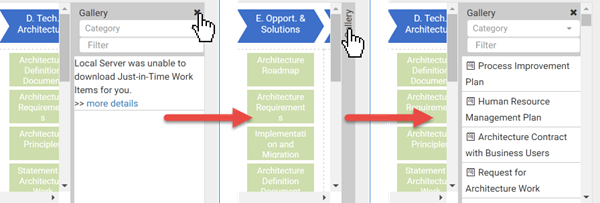

Leave a Reply
Want to join the discussion?Feel free to contribute!