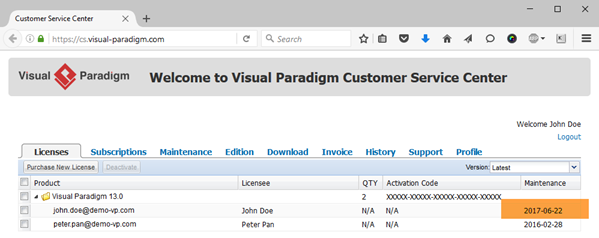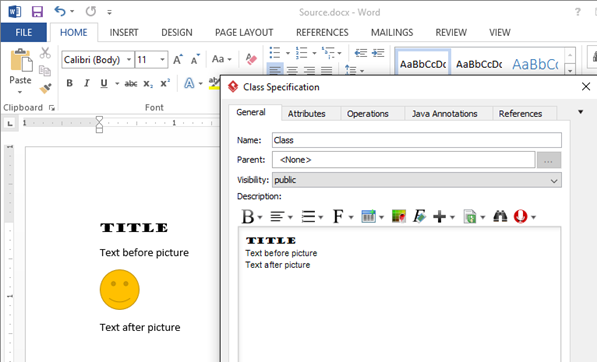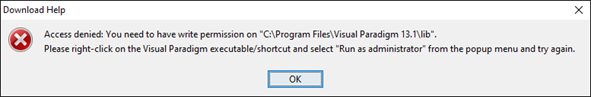Why isn’t my license upgraded to the latest version despite having active maintenance?
If your Visual Paradigm license is covered by active maintenance, you will be eligible for an upgrade to the latest version. But sometimes, you may find your license remains not upgraded even though the maintenance is active. Why is it so?
Specifying details for your association
Association is a very comment relationship between classifiers. The association is not a simple connector, it carry lots of information related to the relationships between classifiers. Those information may/may not presented on diagram, but they are vital to the definition of your models. In Visual Paradigm there are several ways to define the details for your association and in this article we will show you one by one. Read more
How to verify the correctness of your downloaded Visual Paradigm software package
 If you found that the Visual Paradigm software package you just downloaded cannot be executed, this could be caused by the file you downloaded was incomplete or corrupted. Visual Paradigm offer MD5 and sha256 checksum to the software packages. With the checksum you can make sure the software package you downloaded is genuine, corrupt-free and safe to use.
If you found that the Visual Paradigm software package you just downloaded cannot be executed, this could be caused by the file you downloaded was incomplete or corrupted. Visual Paradigm offer MD5 and sha256 checksum to the software packages. With the checksum you can make sure the software package you downloaded is genuine, corrupt-free and safe to use.
How to evaluate advanced feature which not covered in Community Edition
 Visual Paradigm Community Edition is a FREE CASE tool for you to create professional-look diagrams in Unified Modeling Language (UML). It is a strip down version of the full Visual Paradigm package. The Community Edition is a good starting point for learning how to UML diagrams. As you get familiar with the software you may interested in other advanced features from the full Visual Paradigm package. Instead of reinstall the software with the evaluation version to try out those features, you can simply turn your Community Edition into evaluation version of the full Visual Paradigm in few clicks.
Visual Paradigm Community Edition is a FREE CASE tool for you to create professional-look diagrams in Unified Modeling Language (UML). It is a strip down version of the full Visual Paradigm package. The Community Edition is a good starting point for learning how to UML diagrams. As you get familiar with the software you may interested in other advanced features from the full Visual Paradigm package. Instead of reinstall the software with the evaluation version to try out those features, you can simply turn your Community Edition into evaluation version of the full Visual Paradigm in few clicks.
Why image not being copy from MS Word to Visual Paradigm?
Every diagram and model element in Visual Paradigm support defining description in rich text. Sometimes you may need to fill in the detail description of the diagram or model element by copy & paste form other sources, where your existing MS Word document is one of the typical source. But in some case the image in your Word document may not being copied to Visual Paradigm…
Why some database data type not available when creating ERD?
With Visual Paradigm you can model the structure of your database using Entity Relationship Diagram (ERD). When creating ERD you may hit a situation that the data type you wish to pick for your column is not available for you. This probably caused by you haven’t pick the default database for your project. Read more
Access Denied Error when download help file
You may receive error complain fail to download help file for your Visual Paradigm software.
Insert Implementation Code to Operation via Open API
Visual Paradigm support defining implementation detail to operation model via the specification dialog. Besides you can also do this via Open API. In this example we will show you how to create a simple class model with an operation, and specify its implementation. Read more
Model Entity with Custom Column Types
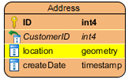 Visual Paradigm support wide range of databases for user to model the data structure of their systems. Once the data model is done you can generate persistent layer source code in Hibernate and use it as the out-of-the-box data access layer for building your database applications. All the data types which covered by Hibernate are directly supported by Visual Paradigm. But what if your model involved some domain specific data type which not covered by Hibernate? In this case you can make use of the User Type property to model it. To model with non-supported column types:
Visual Paradigm support wide range of databases for user to model the data structure of their systems. Once the data model is done you can generate persistent layer source code in Hibernate and use it as the out-of-the-box data access layer for building your database applications. All the data types which covered by Hibernate are directly supported by Visual Paradigm. But what if your model involved some domain specific data type which not covered by Hibernate? In this case you can make use of the User Type property to model it. To model with non-supported column types:
Switch from Classic Resource Centric Interface to Resource Catalog
 The Visual Paradigm Resource Centric interface is a handy feature for user to create diagrams without the need to memorize the syntax of the modeling language. It automatically filtered what you can do with the model element you working on in the diagram. In recent release Visual Paradigm enhanced the Resource Centric interface to become the Resource Catalog, which further boost the usability of the Resource Centric interface and make your diagraming task even easier. By default you will be switched to the Resource Catalog interface. But just in case you have missed the switch you can follow the details in this article to change the interface to Resource Catalog.
The Visual Paradigm Resource Centric interface is a handy feature for user to create diagrams without the need to memorize the syntax of the modeling language. It automatically filtered what you can do with the model element you working on in the diagram. In recent release Visual Paradigm enhanced the Resource Centric interface to become the Resource Catalog, which further boost the usability of the Resource Centric interface and make your diagraming task even easier. By default you will be switched to the Resource Catalog interface. But just in case you have missed the switch you can follow the details in this article to change the interface to Resource Catalog.