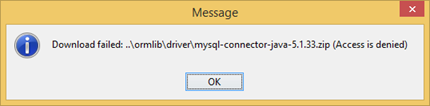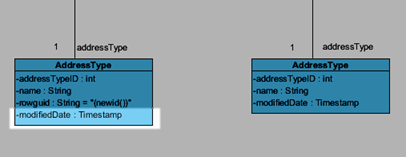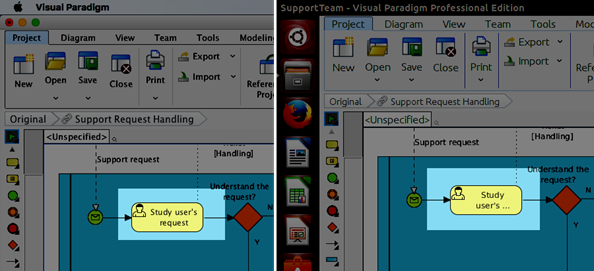Create Protocol State Machine using Open API
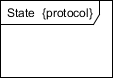 The Protocol State Machine in Unified Modeling Language (UML) helps to express the usage protocol or lifecycle of classifiers. It shows which operations are available for the classifier under which state and conditions, thus provide call sequence of the classifier’s operation. Instead of manually create the protocol state machine, you can also generate it via Visual Paradigm’s Open API. In this article we will show you how to create protocol state machine with Open API. Read more
The Protocol State Machine in Unified Modeling Language (UML) helps to express the usage protocol or lifecycle of classifiers. It shows which operations are available for the classifier under which state and conditions, thus provide call sequence of the classifier’s operation. Instead of manually create the protocol state machine, you can also generate it via Visual Paradigm’s Open API. In this article we will show you how to create protocol state machine with Open API. Read more
Create State Diagram using Open API
 State Diagram, also call State Machine Diagram is one of the most important diagram in Unified Modeling Language. It helps to visualize the state change of a system, or a particular object in response to various events during the execution of the software. Besides create state diagrams manually, you an also create it programmatically using Open API. In this article we will show you how to create the state diagram with Visual Paradigm’s Open API. Read more
State Diagram, also call State Machine Diagram is one of the most important diagram in Unified Modeling Language. It helps to visualize the state change of a system, or a particular object in response to various events during the execution of the software. Besides create state diagrams manually, you an also create it programmatically using Open API. In this article we will show you how to create the state diagram with Visual Paradigm’s Open API. Read more
Control Shape Caption Placement using Open API
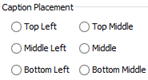 When creating diagrams sometimes you might want to have the caption not showing in the default location, i.e. to have better layout for the containing elements while not having the name being covered. In this case you may adjust the caption position to reserve space for the child elements. To do this you can specify the caption placement of the individual element via the user interface. But instead of manually specify the caption placement shape by shape, you can also do this via the Open API. In this article we will use Component as sample to demonstrate how to control its caption position with Visual Paradigm’s Open API. Read more
When creating diagrams sometimes you might want to have the caption not showing in the default location, i.e. to have better layout for the containing elements while not having the name being covered. In this case you may adjust the caption position to reserve space for the child elements. To do this you can specify the caption placement of the individual element via the user interface. But instead of manually specify the caption placement shape by shape, you can also do this via the Open API. In this article we will use Component as sample to demonstrate how to control its caption position with Visual Paradigm’s Open API. Read more
How to Share Doc. Composer Templates with your Teammates
 Doc. Composer allows you to develop documents for your models tailored to your company/industry requirements and standards. You can decide how the model data are being presented in the document by customize the document templates. If your team is using Teamwork Server or VPository as the collaboration development platform, your customized templates can automatically synchronize between team members so that you don’t need to manually manage deploy the templates to members. Read more
Doc. Composer allows you to develop documents for your models tailored to your company/industry requirements and standards. You can decide how the model data are being presented in the document by customize the document templates. If your team is using Teamwork Server or VPository as the collaboration development platform, your customized templates can automatically synchronize between team members so that you don’t need to manually manage deploy the templates to members. Read more
Create Deployment Diagram using Open API
 Deployment Diagram in Unified Modeling Language is helps to model the physical deployment structure of a software system. It helps to illustrate the structure how the hardware or software components (artifacts) exist in the system and how are they related to each other.. Instead of creating deployment diagram manually, you can also create it programmatically using Open API. In this article we will show you how to create the deployment diagram with Visual Paradigm’s Open API. Read more
Deployment Diagram in Unified Modeling Language is helps to model the physical deployment structure of a software system. It helps to illustrate the structure how the hardware or software components (artifacts) exist in the system and how are they related to each other.. Instead of creating deployment diagram manually, you can also create it programmatically using Open API. In this article we will show you how to create the deployment diagram with Visual Paradigm’s Open API. Read more
Debug your plugins with Eclipse
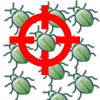 Visual Paradigm Open API provides an interface for developers to develop plugins and extend the functionalities of Visual Paradigm. Plugin development could be time consuming especially during debug phrase since you constantly need to deploy your plugin to Visual Paradigm, even just with slightly changes. Instead of deploy the plugin to VP every time after you made changes, you can directly launch VP with your plugin from Eclipse to perform debugging. This article teaches how to configure Eclipse to perform debugging on your plugins. Read more
Visual Paradigm Open API provides an interface for developers to develop plugins and extend the functionalities of Visual Paradigm. Plugin development could be time consuming especially during debug phrase since you constantly need to deploy your plugin to Visual Paradigm, even just with slightly changes. Instead of deploy the plugin to VP every time after you made changes, you can directly launch VP with your plugin from Eclipse to perform debugging. This article teaches how to configure Eclipse to perform debugging on your plugins. Read more
Create Component Diagram using Open API
 Component Diagram in Unified Modeling Language is helps to model the relationships between various components in a system. It helps to illustrate the structure of arbitrarily complex system. Instead of creating component diagram manually, you can also create it programmatically using Open API. In this article we will show you how to create the component diagram with Visual Paradigm’s Open API. Read more
Component Diagram in Unified Modeling Language is helps to model the relationships between various components in a system. It helps to illustrate the structure of arbitrarily complex system. Instead of creating component diagram manually, you can also create it programmatically using Open API. In this article we will show you how to create the component diagram with Visual Paradigm’s Open API. Read more
Access Denied Error when download JDBC Driver
You may receive error complain fail to download JDBC driver when configuring database connection for your Visual Paradigm project.
Showing newly added class members/entity columns to other views
Visual Paradigm project is running in model repository basis, where a model element in the project can presented in different diagrams, we call each of its presentation as a view. Making changes on one of the view will automatically reflect to other views in your project.
How to unify the look of your diagrams across OS
Visual Paradigm is a cross platform modeling tool which can work on Microsoft Windows, Mac OS X as well as Linux. User’s project can be opened between different OS without loss of data, and teams with multiple OS can also work together. But in some situation your diagram may look slightly difference when opened with different OS. Most of the case this problem is caused by the variation on font rendering in different OS. We can overcome this problem by picking a font for the diagrams which work on most of the OS.