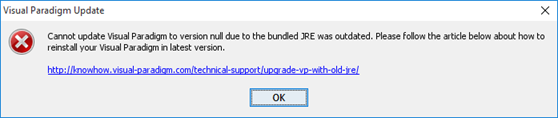How to Add New Subscription to your Account
 Visual Paradigm license subscription service allows users to rent and use Visual Paradigm on monthly basis. It helps users to save money while benefit from the use of modeling tools in software development. The subscription service is a good point to kick start of adopting Visual Paradigm. As the team grow, more subscription licenses will be needed. Adding new subscription license is an easy task and can be done in few clicks. In this article, you will learn how to add new subscription licenses to your account. Read more
Visual Paradigm license subscription service allows users to rent and use Visual Paradigm on monthly basis. It helps users to save money while benefit from the use of modeling tools in software development. The subscription service is a good point to kick start of adopting Visual Paradigm. As the team grow, more subscription licenses will be needed. Adding new subscription license is an easy task and can be done in few clicks. In this article, you will learn how to add new subscription licenses to your account. Read more
Get Version Upgrades for Your Visual Paradigm Product
Keep upgrading your Visual Paradigm product means to keep your work up-to-date, because every time a new version is available, it comes with tons of new and powerful features, all for improving your productivity and the quality of work.
In order to keep your Visual Paradigm product up-to-date, make sure your software maintenance contract is active. Within the software maintenance period, you can upgrade your software to the latest versions with no additional cost, no matter how many versions will be released within the maintenance period. Note that the price for renewing active maintenance is cheaper than reinstate expired maintenance.
Extending or buying software maintenance can be done in the Customer Service Center. This article will instruct how to renew your maintenance step by step.
How to upgrade Visual Paradigm with old JRE 1.6 to new version
Don’t panic if you see the error message during upgrade of your Visual Paradigm to version 13.0.
This problem is caused by your Visual Paradigm client was upgraded form very old version and by that time it was using JRE 1.6 as the runtime. For long time ago Visual Paradigm already changed to bundle JRE 1.7 (and JRE 1.8 for Mac). Unfortunately the Visual Paradigm Update can only help to update VP software itself, but not the runtime. To deliver better features some libraries used by Visual Paradigm was upgraded in version 13.0. Unfortunately they are not compatible with the old JRE 1.6. For user experienced this problem can follow the steps below to reinstall your Visual Paradigm to version 13.0. Read more
Unable to upgrade VP Server to version 13.0 (or newer)
Some users may experience problem that VP Server fail to run after upgrade to version 13.0, or server remain in its current version after upgrade. This problem is caused by the VP Server is still running with the old JRE1.6. For deliver better features some libraries used by VP Server was being upgraded. Unfortunately they are not compatible with the old JRE 1.6. For users experienced problem on upgrade server can take the following steps to upgrade your server to version 13.0: Read more
Unable to import Enterprise Architect Project
In some environment the import of Enterprise Architect project may refuse to run with the following error.
How to reset Visual Paradigm Subscription password
Visual Paradigm’s product subscription plan allows user to rent and use Visual Paradigm on monthly basis. By joining the subscription plan user will receive a long ID and password for online activate the software. In case you have loss your password you can reset it with the following ways. Read more
Create relationship with elements on existing diagram without drag & drop
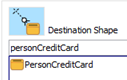 Visual Paradigm provides the intuitive Resource Centric Interface which provides various handy tools to helps you create diagrams. i.e. The Resource Catalog allows you to create diagram without remember the required syntax on different modeling languages. The Resource Catalog allows you to create connected elements, or create relationships by simply drag & drop of resource icons. But sometimes drag & drop sometime may not be very handy in creating relationships between existing elements, i.e. when working on a large diagram. Instead of using drag & drop, you can also make use of the Quick Connect feature in Resource Catalog to create relationships between existing elements on your diagram. To do this: Read more
Visual Paradigm provides the intuitive Resource Centric Interface which provides various handy tools to helps you create diagrams. i.e. The Resource Catalog allows you to create diagram without remember the required syntax on different modeling languages. The Resource Catalog allows you to create connected elements, or create relationships by simply drag & drop of resource icons. But sometimes drag & drop sometime may not be very handy in creating relationships between existing elements, i.e. when working on a large diagram. Instead of using drag & drop, you can also make use of the Quick Connect feature in Resource Catalog to create relationships between existing elements on your diagram. To do this: Read more
Create Activity Diagram using Open API
![]() Activity diagram is one of the behavior diagram in Unified Modeling Language (UML) which used to model the flow of control of your system. With the support of model of decision, activity diagram provide graphical representation to present the step-by-step flow of control of your system. Instead of manually create the activity diagram, you can also generate it via Visual Paradigm’s Open API. In this article we will show you how to create activity diagram with Open API. Read more
Activity diagram is one of the behavior diagram in Unified Modeling Language (UML) which used to model the flow of control of your system. With the support of model of decision, activity diagram provide graphical representation to present the step-by-step flow of control of your system. Instead of manually create the activity diagram, you can also generate it via Visual Paradigm’s Open API. In this article we will show you how to create activity diagram with Open API. Read more
Create Timing Diagram using Open API
 Timing diagram in Unified Modeling Language (UML) is a kind of interaction diagram. It is a special form of sequence diagram and focus on the time constraints of the interactions between objects. Instead of manually create the timing diagram, you can also generate it via Visual Paradigm’s Open API. In this article we will show you how to create timing diagram with Open API. Read more
Timing diagram in Unified Modeling Language (UML) is a kind of interaction diagram. It is a special form of sequence diagram and focus on the time constraints of the interactions between objects. Instead of manually create the timing diagram, you can also generate it via Visual Paradigm’s Open API. In this article we will show you how to create timing diagram with Open API. Read more
Create Protocol State Machine using Open API
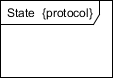 The Protocol State Machine in Unified Modeling Language (UML) helps to express the usage protocol or lifecycle of classifiers. It shows which operations are available for the classifier under which state and conditions, thus provide call sequence of the classifier’s operation. Instead of manually create the protocol state machine, you can also generate it via Visual Paradigm’s Open API. In this article we will show you how to create protocol state machine with Open API. Read more
The Protocol State Machine in Unified Modeling Language (UML) helps to express the usage protocol or lifecycle of classifiers. It shows which operations are available for the classifier under which state and conditions, thus provide call sequence of the classifier’s operation. Instead of manually create the protocol state machine, you can also generate it via Visual Paradigm’s Open API. In this article we will show you how to create protocol state machine with Open API. Read more