How to grant user write permission only for branch projects
![]() Branching is a technique in version control for user to have different parts of the software development in parallel. By creating branch you can make the trunk as the stable release of your software, and doing unstable development work on branch. When manage your model project with VP Online or on-premises Teamwork Server you can grant user the access permission on the project. By combine the use of branches you can grant write permission on trunk only for the project manager, and all others only have write permission on the branch they working on. In this article we will show you how this works.
Branching is a technique in version control for user to have different parts of the software development in parallel. By creating branch you can make the trunk as the stable release of your software, and doing unstable development work on branch. When manage your model project with VP Online or on-premises Teamwork Server you can grant user the access permission on the project. By combine the use of branches you can grant write permission on trunk only for the project manager, and all others only have write permission on the branch they working on. In this article we will show you how this works.
To specify access permission on branch:
- Login to VP Online/Teamwork Server as administrator.
- Select Projects under Management menu.
- Mouse over the project you would like to manage its permission and press the Edit button.
- Switch to Members tab to change the read/write permission of the member in trunk, and press Save button to confirm the change.
- Switch to Branches tab.
- Mouse over the branch you would like to manage its permission and press the Edit button.
- Change the read/write access permission of the member.
- Press Save button to confirm the change.
Next time when user login to repository he will inherit the new permission and allow to make change on that particular branches.
Related Know-how |
Related Link |



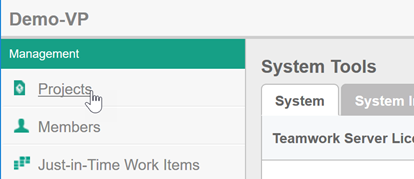

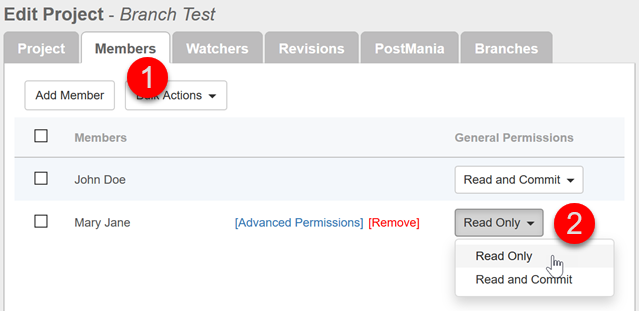

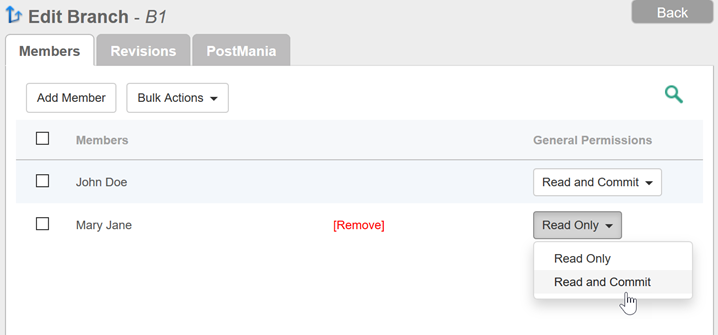
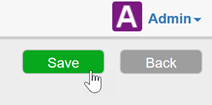

Leave a Reply
Want to join the discussion?Feel free to contribute!