How to change the location of UML models in IDE integration environment
 Visual Paradigm IDE Integration allows user to run Visual Paradigm embedded in various popular IDEs, including Eclipse, NetBeans, IntelliJ IDEA and Visual Studio. When running Visual Paradigm embedded in IDE, by default the Visual Paradigm project file will be stored inside the IDE project. To change the location of Visual Paradigm project file associated with your IDE project:
Visual Paradigm IDE Integration allows user to run Visual Paradigm embedded in various popular IDEs, including Eclipse, NetBeans, IntelliJ IDEA and Visual Studio. When running Visual Paradigm embedded in IDE, by default the Visual Paradigm project file will be stored inside the IDE project. To change the location of Visual Paradigm project file associated with your IDE project:
- Shutdown the IDE.
- Go into vpproject folder in IDE project folder.
- Move the Visual Paradigm project file to your desire location.
- Create a blank file named as %project_name%.vpppath.
- Edit the %project_name%.vpppath and enter the physical file path of the Visual Paradigm project file. Save the change.
After that starting IDE again and Visual Paradigm will able to load the project as usual even they are moved to your desired location.
Related Know-how |
Related Links |



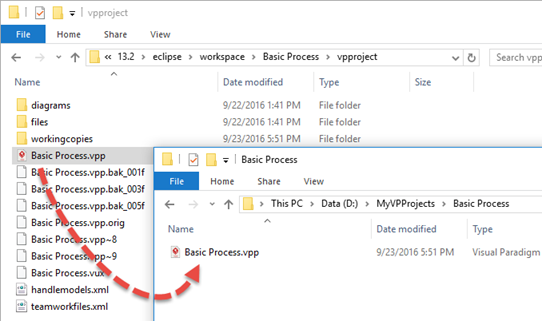
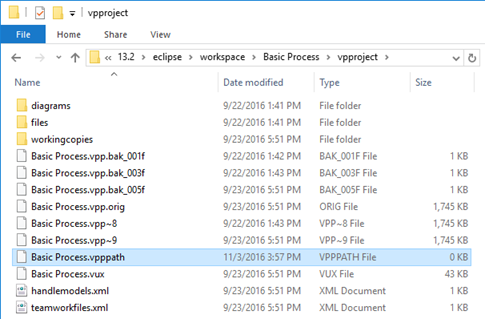
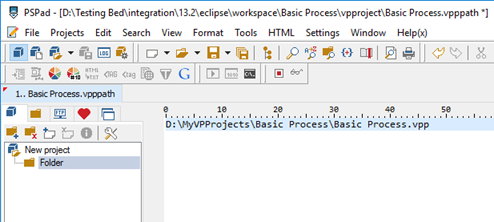

Leave a Reply
Want to join the discussion?Feel free to contribute!