How to solve the problem on cannot enter non-English characters to VP Online on Mac
Some Mac users may experience problem on unable to enter non-English characters into VP Online diagram in Visual Paradigm desktop application. To solve this problem:
- Upgrade your software to patch v15.1 build 20181130ap or later (see Update Visual Paradigm to Latest Patch about how to update the software to latest patch build)
- Go to ~/Library/Application Support/VisualParadigm folder. Make sure you are going to the Library folder (which is a hidden folder) under your user home instead of the one under the system.
- Create a blank file UserSpecific.options
- Enter HeavyweightBrowser=true to the file and save the change.
Next time starting Visual Paradigm will allow you to enter non-English characters to VP Online diagram in Visual Paradigm desktop client.
Related Know-how |
Related Link |

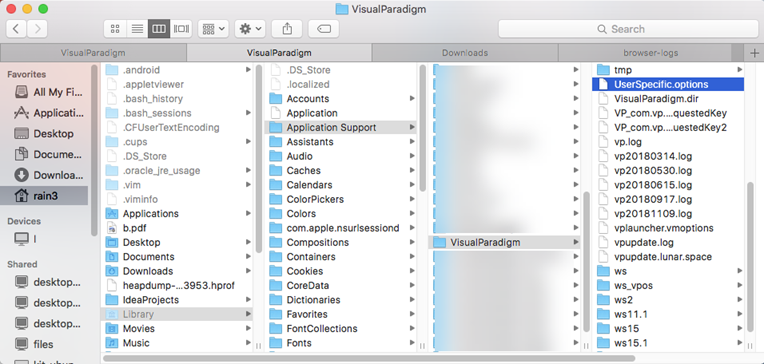
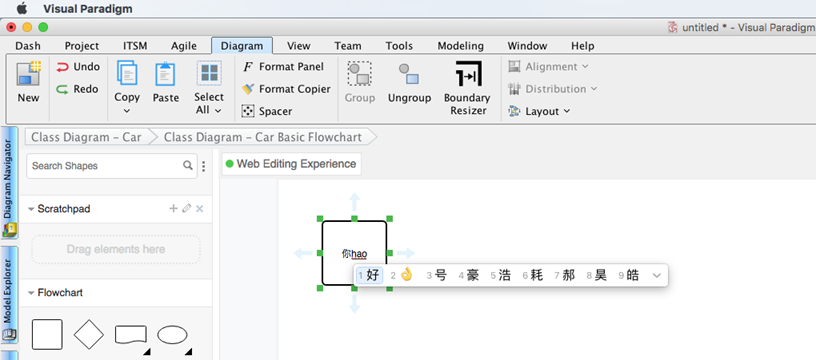

Leave a Reply
Want to join the discussion?Feel free to contribute!