Specification Dialog Hang on macOS Big Sur
On macOS 11 Big Sur open the diagram or model specification dialog may cause the application hang. The root cause is the Big Sur changed some behaviour on handling of non-modal dialog when application is run in full screen mode and this change affect most of the Java applications including Visual Paradigm. The following patch build solved this problem by turning the specification dialog to become modal by default.
Version 16.2: 20201115cr
Version 16.1: 20201115ac
Version 16.0: 20201115aa
If you are using older version of VP application then you can follow the article below about how to update to the latest patch build.
Update Visual Paradigm to Latest Patch
And if you wish to keep the old behavior in the specification dialog then you edit the following user option to override the enhancement.
- Go to ~/Library/Application Support/VisualParadigm folder. Make sure you are going to the Library folder (which is a hidden folder) under your user home instead of the one under system.
- Create a blank file UserSpecific.options (or edit it if already exist)
- Enter DisableAppleWindowTabbingModeFix=true to the file and save the change.
Next time starting Visual Paradigm will have the enhancement mentioned above being disabled and allow you to have non-modal specification dialog. But again once you switched it off the application may hang when open specification dialog under full screen mode.

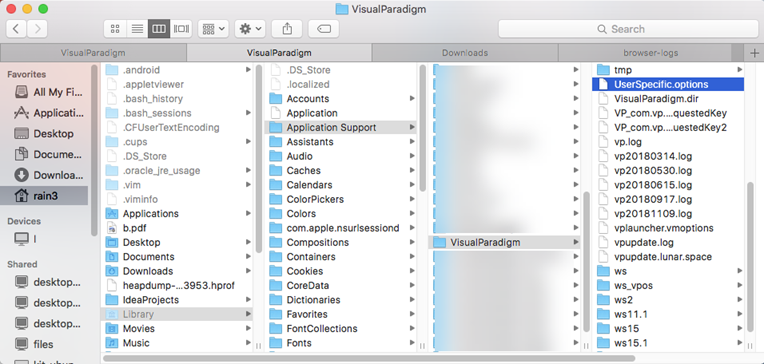

Leave a Reply
Want to join the discussion?Feel free to contribute!