Permission Error on Perform Software Update (UP0001)
When perform software update you may receive error complain didn’t have sufficient permission to perform software update.
This is caused by the VP Application didn’t have write permission to its installation directory, which is necessary to perform software update. For Microsoft Window you can right click on VP shortcut and select Run as administrator, after that the VP Application will have sufficient permission to perform software update.
For Linux or Mac you can simply perform software update by running VP with a user who have write permission to VP’s installation directory.
Related Know-how |

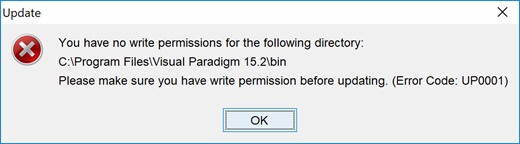
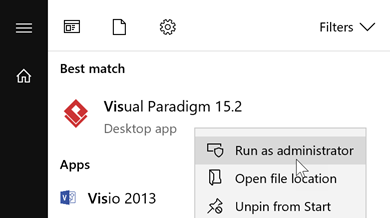

Leave a Reply
Want to join the discussion?Feel free to contribute!