Launch Visual Paradigm in Specific Edition According to the License Available in Floating License Server
Visual Paradigm’s floating license environment allow teams running in mixed editions of Visual Paradigm. User can launch Visual Paradigm in specific edition according to the availability of license in license server. To do this:
- Go to bin folder of Visual Paradigm installation directory.
- Execute the Visual Paradigm Product Selector.
- The Product Selector will list out the availability of licenses. You can simply select the edition and press the Start button to launch Visual Paradigm in that edition.
- If the end user haven’t configure the connection between his VP Client and license server yet then he can press the Select Server button to do the configuration.
For Mac OS X
- Download the ProductSelector file. Unzip it to Visual Paradigm.app/Contents/Resources/app/scripts folder.
- Open Terminal and navigate to scripts folder mentioned above
- Grant execute permission to ProductSelector.sh by execute chmod +x ProductSelector.sh
- Execute ./ProductSelector.sh in Terminal
Related Know-how |
Related Link |

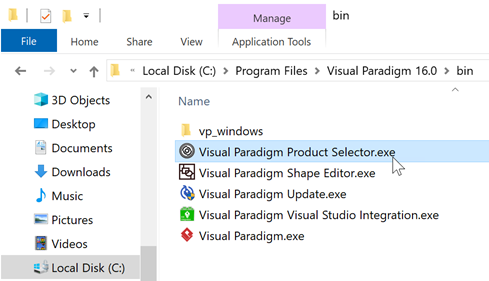
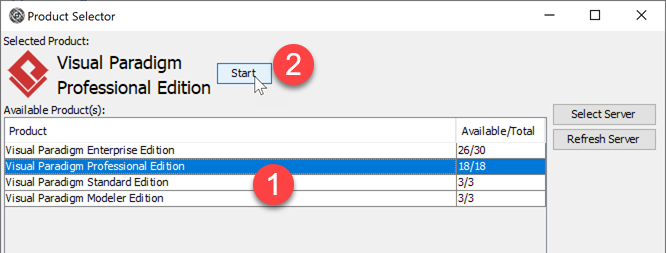

Leave a Reply
Want to join the discussion?Feel free to contribute!