How to remove Story Map from a project
To remove the Story Map from your project:
- Visit to the repository of your project (either VP Online or on-premises Teamwork Server) using web browser and login with user account having Update Project permission.
- Press on your name at the top right and select Administration.
- Select Projects on the left menu.
- Move your mouse over the project you would like to remove Story Map and press the Edit button.
- Uncheck Enable Agile checkbox.
- Confirm you understand disable Agile will remove the Agile data from project and the change cannot be restore, then press the Disable Agile button.
- Save the change.
After that the Story Map will remove from your project.
Related Know-how |
Related Link |

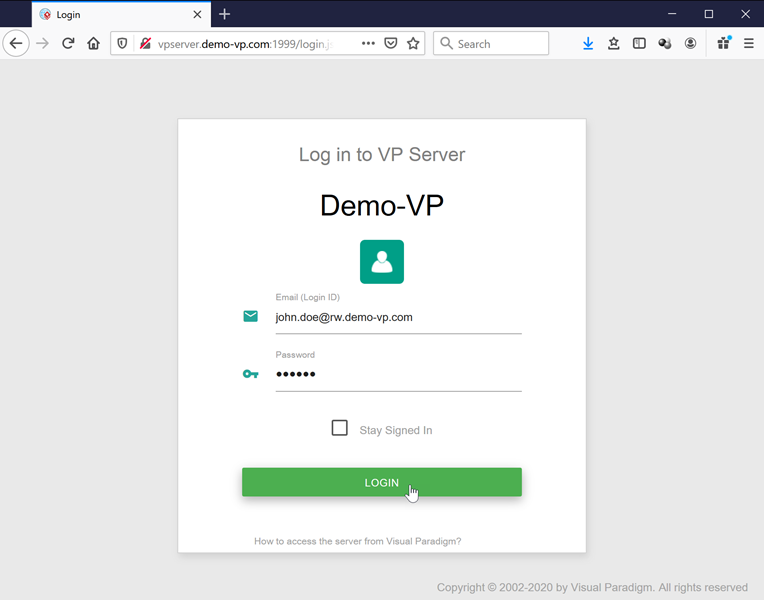
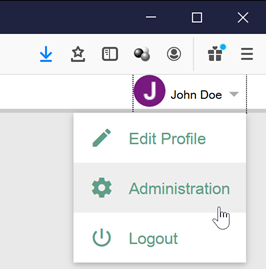
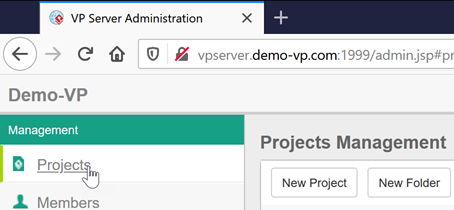
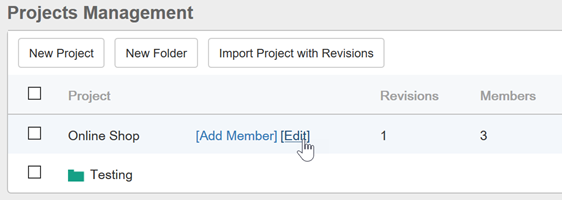
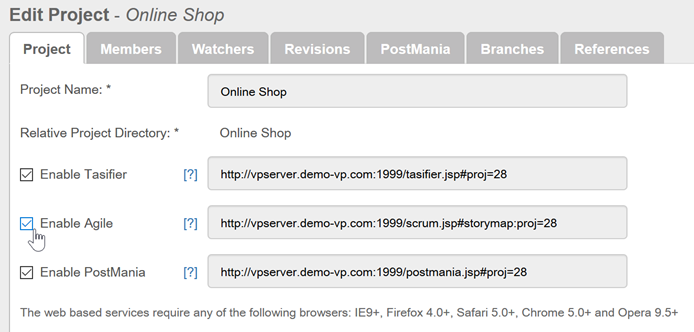
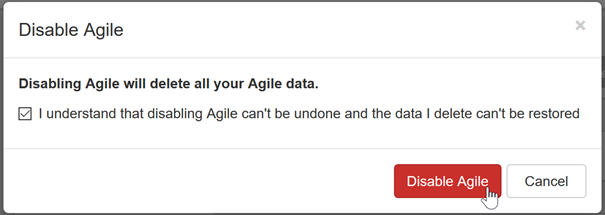

Leave a Reply
Want to join the discussion?Feel free to contribute!