How to Configure Visual Paradigm Server Send Email via (SMTPS)
By default Visual Paradigm Server support sending email using your own mail server via SMTP protocol. Starting from version 17.2 build 20250140ce it support communicate with your mail server via SMTPS. To configure Visual Paradigm Server to send email via SMTPS:
- If your Visual Paradigm Server is prior to version 17.2 build 20250140ce:
- Contact Visual Paradigm Support Team to download the server patch.
- Follow the article How to update VP Server to update server with the patch build (start from Step 2).
- Shutdown Visual Paradigm Server.
- Go to %Visual Paradigm Server installation directory%/webserver/bin directory.
- Edit the catalina.bat (for Windows) or catalina.sh (for Linux/Mac) with text editor.
- Locate the line set JAVA_OPTS and add the -Dvpserver.mail.ssl=true JVM parameters.
- Save the change.
- Startup Visual Paradigm Server.
Now Visual Paradigm Server will communicate to your mail server configured in server administration interface via SMTPS for sending email.
Related Know-how |
Related Links |



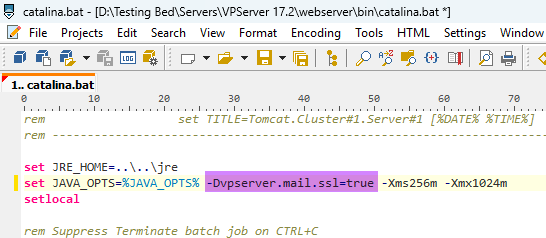

Leave a Reply
Want to join the discussion?Feel free to contribute!