Checkout project from SSL subversion server [Obsolete]
| Team collaboration development on Subversion had been discontinued starting from Visual Paradigm version 13.0 |
This article teaches you how to checkout project from self singed SSL subversion server.
- Open command prompt window and change directory to %VP-PRODUCT_INSTALLATION%\bin.
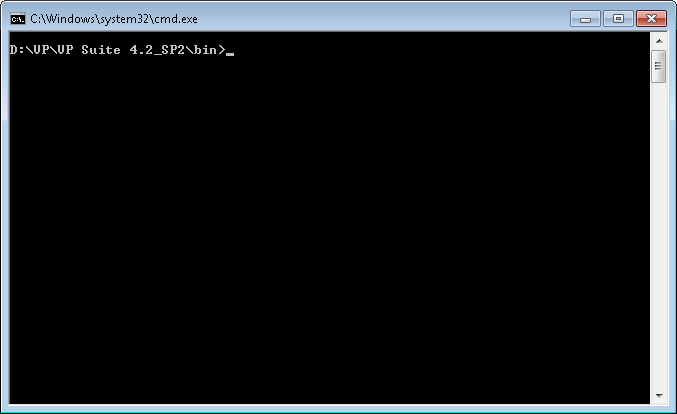
Go to bin folder
- Run the SVN command to connect to your https server. (e.g. vp_windows\svn\bin\svn ls https://${yourHost}/${yourRepository}
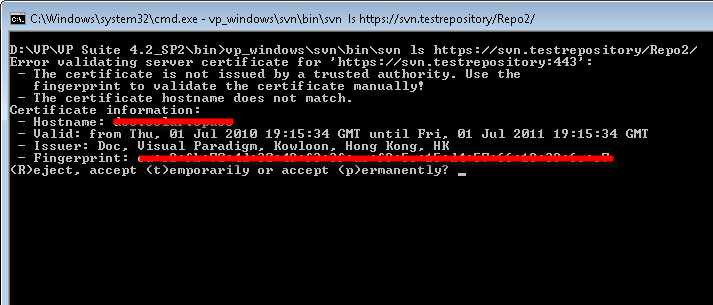
Run SVN command
- Answer “p” to permanently add the certificate.
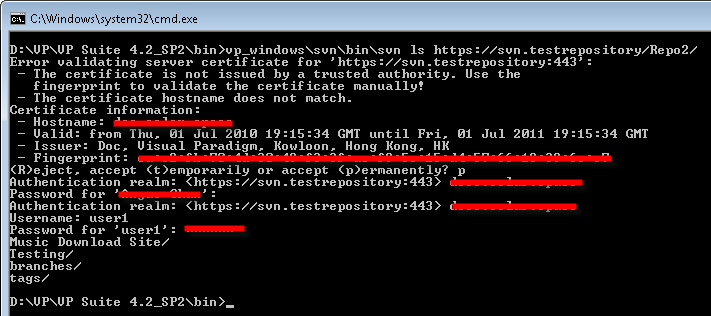
Add the certificate
- Start VP-UML and click Open Teamwork Client from toolbar.
- Input Subversion server login information.
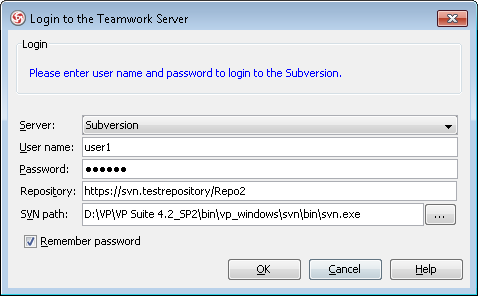
Login to SVN
- Select project in Manage Projectdialog box.
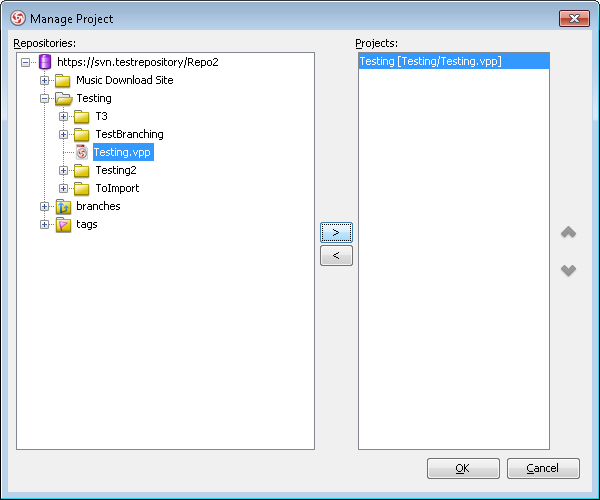
Select a project
- Open project.
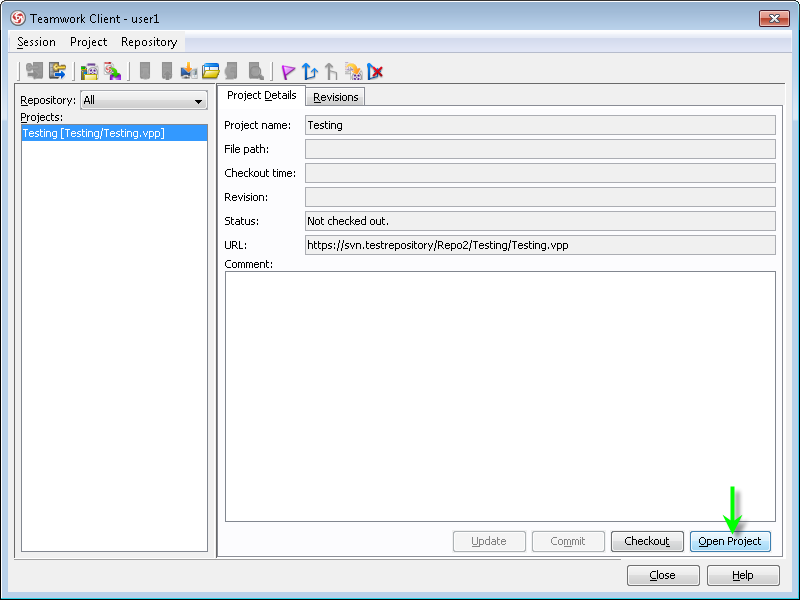
Open project




Leave a Reply
Want to join the discussion?Feel free to contribute!