Update Visual Paradigm to Latest Patch
Upon receiving a problem report or request of enhancement, we do our best to make the necessary changes. You will then be suggested to update your Visual Paradigm installation to the patch release, in which the fix or enhancement has been made.
In this article, you will see the update instructions. Before you proceed, please note that a patch release is made to cater specific users for a specific fix/change. You should update to patch ONLY if you are suggested by Visual Paradigm. We do not recommend users to treat patch update as a daily routine.
For Windows/Linux users:
- Execute the Visual Paradigm Patch Update in %VP-INSTALLATION-DIR%/resources directory.
- Click the Perform update button.
- Let it download on its own and apply the patch for you. Please wait until the process is completed.
- Click Finish to close the update program. When you Visual Paradigm again, you will be running the patch build.
If I don’t have the Visual Paradigm Patch Update?
That means you are either using the older version of Visual Paradigm, or your Visual Paradigm is upgraded from the older version. In this case please follow the steps below to perform the software update.
- Run Visual Paradigm Update in %VP-INSTALLATION-DIR%/bin or from Start Menu.
- Once Visual Paradigm Update was launched, press the Update to latest patch button at bottom left and follow the wizard to perform software update.
For Mac users:
- Select Help > Update from application toolbar.
- Once Visual Paradigm Update was launched, press the Update to latest patch button at bottom left and follow the wizard to perform software update.
Related Know-how |



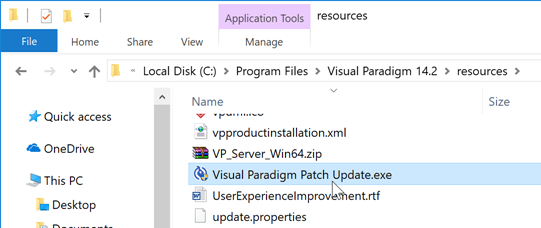
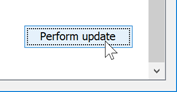
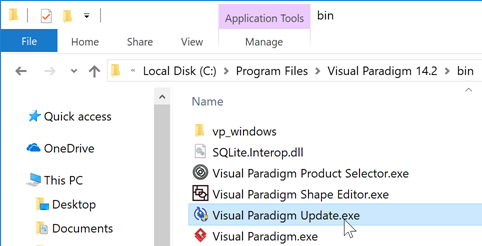
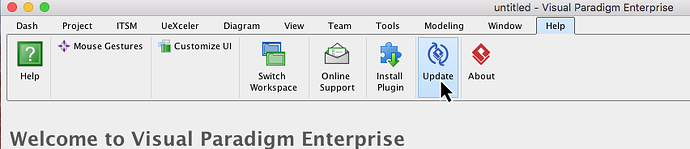
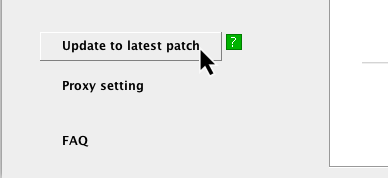

Leave a Reply
Want to join the discussion?Feel free to contribute!