How to Hide out the Name of Association in Class Diagram
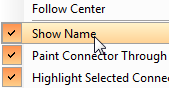 Association is one of the key elements for constructing class model. It is not just a line relating 2 classes but also carrying lots of information describing their relationship. Giving a meaningful name to the association would help to make it easier to understand. Visual Paradigm allows you to show and hide the name of the association in a flexible way. To show/hide the name of an association for your entire diagram:
Association is one of the key elements for constructing class model. It is not just a line relating 2 classes but also carrying lots of information describing their relationship. Giving a meaningful name to the association would help to make it easier to understand. Visual Paradigm allows you to show and hide the name of the association in a flexible way. To show/hide the name of an association for your entire diagram:
- Right click on the blank area of the diagram
- Select Connectors and turn on/off the Show Name option.
You can also change this setting for individual association under its presentation options (right click on the association).
Related Know-how |



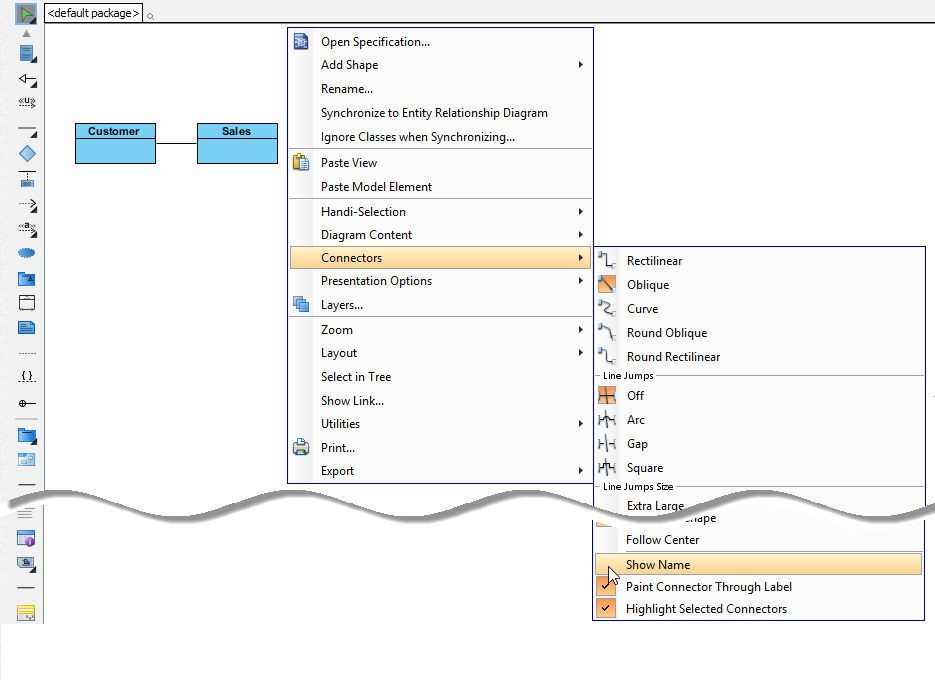

Leave a Reply
Want to join the discussion?Feel free to contribute!