Model Explorer Tree Not Fully Show Model’s Name
Sometimes you may found that the Model Explorer tree not fully show the name of the elements.
This usually caused by your display is zoom to non 100% scale. Under this situation the Java runtime may return wrong value for UI rendering thus causing the text being truncated. Since version 17.1 build 20240320ax we had introduced a special configuration for user to overcome this situation. To perform this configuration:
- Shutdown your Visual Paradigm application.
- Update your Visual Paradigm application to latest build (version 17.1 build 20240320ax or later, see Update Visual Paradigm to Latest Patch)
- Edit the UserSpecific.options file (see What is UserSpecific.options).
- Add the option UiTextWidthAdjustment to a new line in the file, and specify the extra space value in the option. The unit is in px.
e.g.: UiTextWidthAdjustment = 10 - Save the change.
- Startup Visual Paradigm application.
Now the specified extra space will being added for rending the element’s name.
Related Know-how |

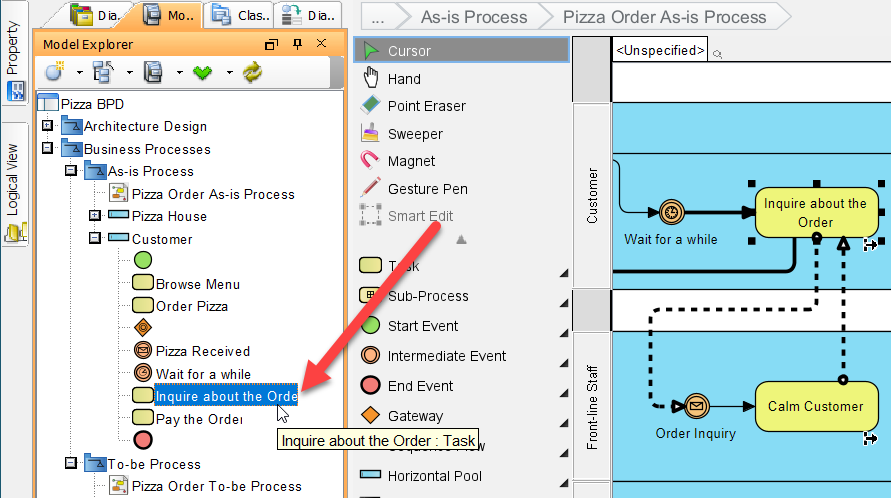
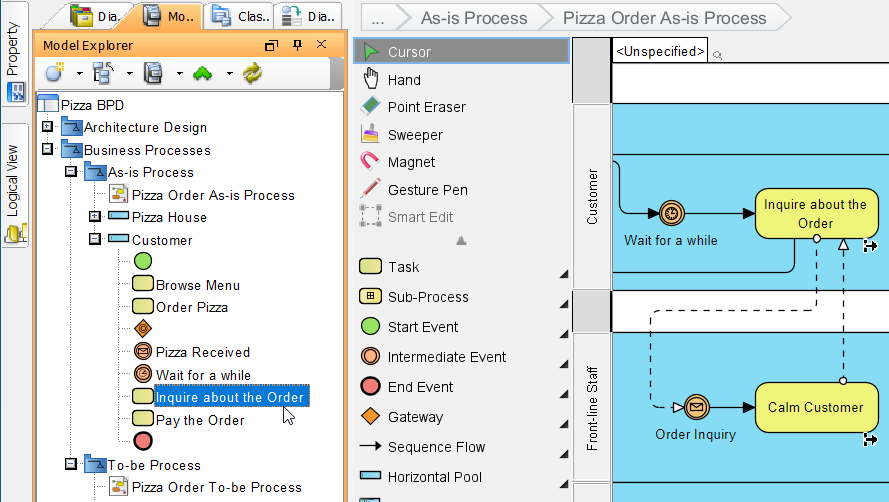

Leave a Reply
Want to join the discussion?Feel free to contribute!