How to delete your VP Online workspace
When you delete your workspace, your profile, projects, diagrams, design artifacts, forms, documents, etc…. will be permanently removed. For security reasons, we can’t delete an account for you unless upon your request. This article will show you how to request to delete your workspace. You may login to download your works before deleting your workspace. To delete your workspace:
- Login to your workspace.
- Press your avatar at top right in your workspace and select Administration from popup menu.
- Press Delete Workspace at the left hand side menu.
- Press Delete button.
- The workspace deletion is an irreversible process. Press Yes button to confirm the deletion, or press No button to withdraw.
- A notification dialog will be show once you confirm the deletion, and you will be logged out to your workspace. Visual Paradigm Support team will send you email once the deletion is done.
Please note that workspace deletion request only available to workspace owner. If you are the member of a workspace then you can contact workspace owner for help to delete your member account.
Related Know-how |

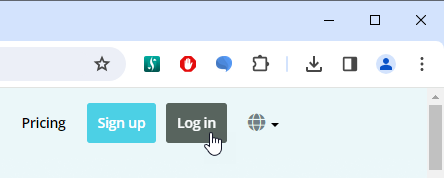
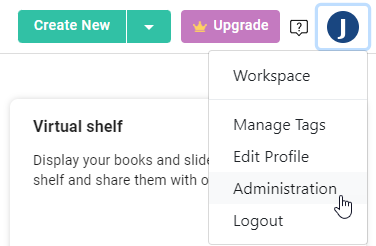
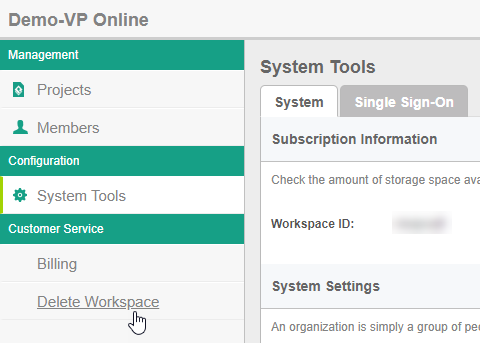
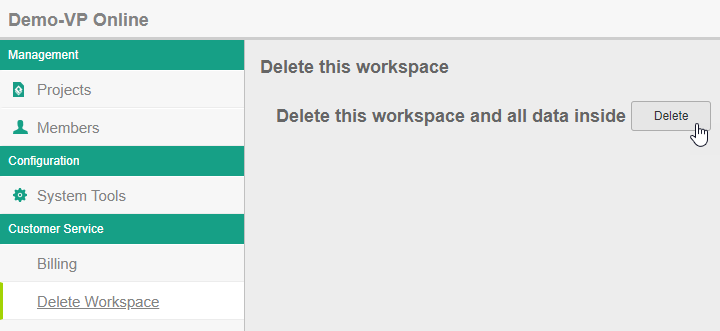
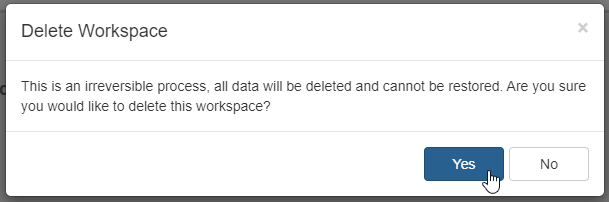
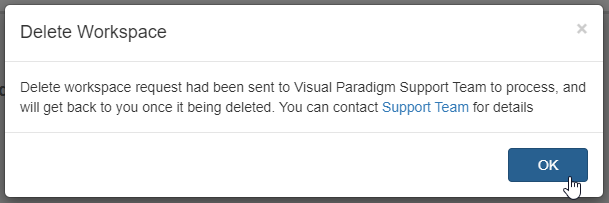

Leave a Reply
Want to join the discussion?Feel free to contribute!