How to stop the recurring payment of your VP Online subscription
Visual Paradigm Online (VP Online) is an online design tool which allow users to create different artifacts using web browser. Except the Free Edition all other editions of VP Online are paid subscription service, and by default they are in automatic recurring payment. You can stop the recurring payment directly from your VP Online workspace:
- Login to Visual Paradigm Online.
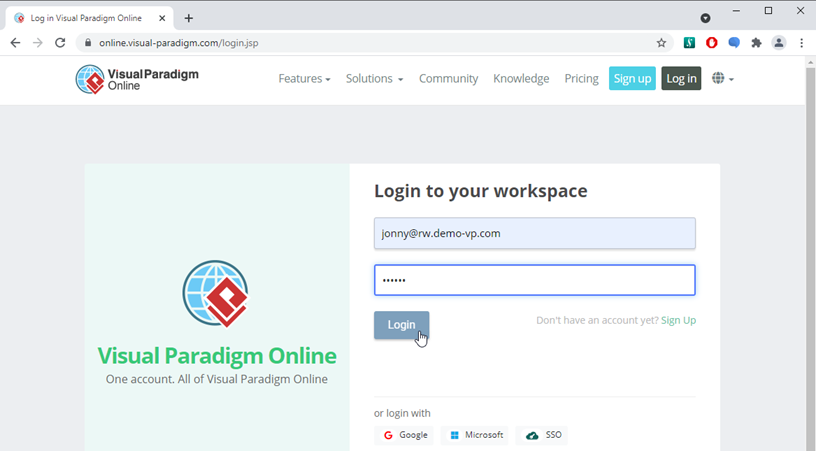
- Click on your name at the top right corner and select Administration.
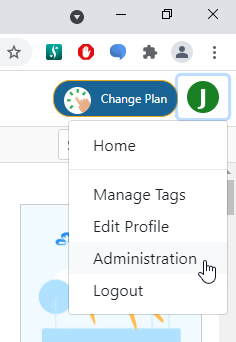
- Select Members on the left.
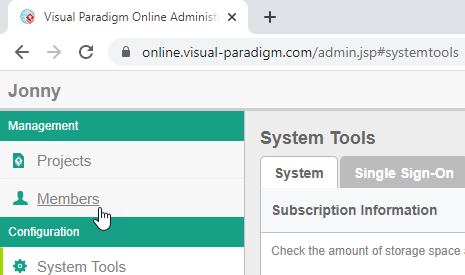
- Mouse over your memory entry and select Edit.
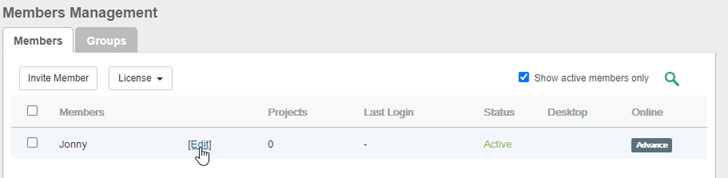
- Press Cancel recurring subscription at VP Online Edition.
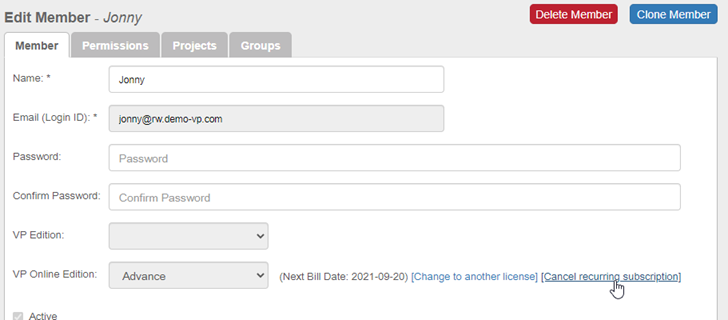
- Press OK to confirm the cancel of recurring subscription.
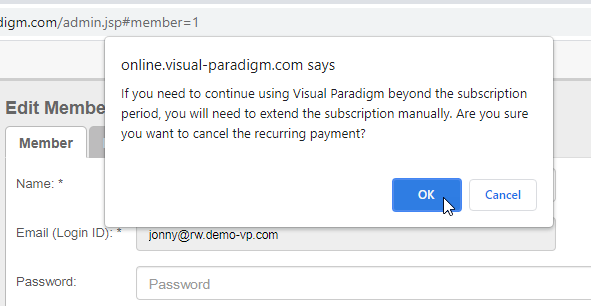
After that your subscription will end on the next bill date. Your account will show as expired license with capability same to Free Edition.
Related Know-how |
Related Link |


Leave a Reply
Want to join the discussion?Feel free to contribute!