How to rename your web project in VP Online
For using VP Online in pure web based projects user can rename the project in following way.
- Visit VP Online using browser and press the Login button at the top right corner.
- Login to your VP Online workspace.
- Press the down arrow next to your name and select Administration from popup menu.
- Select Projects on the left menu.
- Mouse over your project and press Edit.
- Change the project name and press Save button at top right corner.
Once it being renamed the new project name will reflect on Online diagram, Agile Story Map, Tasifier and Customer Journey Map.
Related Know-how |
Related Link |




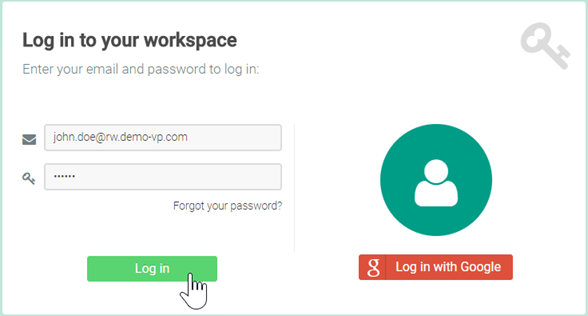
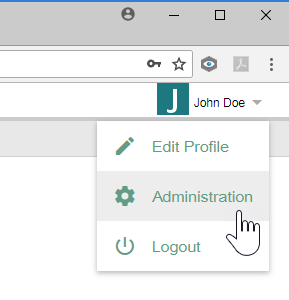

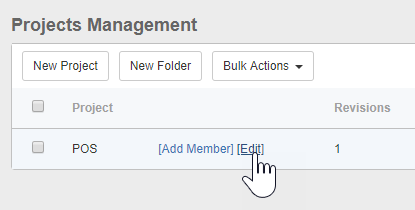
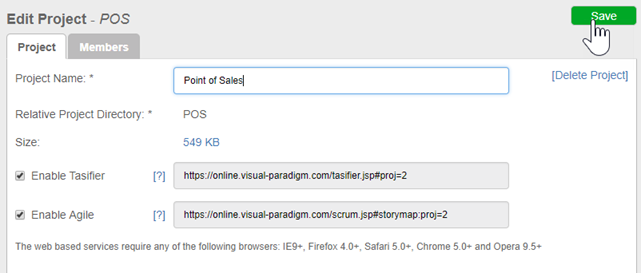

Leave a Reply
Want to join the discussion?Feel free to contribute!