Subscribed to VP Online but my account still shows I’m using Express Edition?
I’ve already subscribed to VP Online but my account still shows I’m on the free Express Edition!? This probably caused by your licenses is subscribed on a different email address. You can associate your subscribed license to your existing VP Online account. To do this:
- Login to your VP Online workspace.
- Click on your name at the top right corner of the diagram and select Administration.
- Select Members under Management.
- Mouse over your user name and press the Edit button.
- Press Change to another license next to VP Online Edition box.
- Enter the login ID and password of your purchased subscription license.
After that your VP Online account will associate your paid subscription.
Related Know-how |
Related Link |



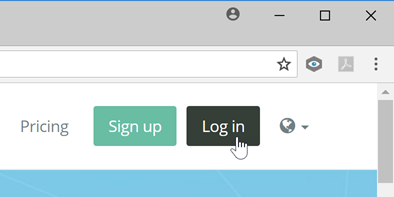
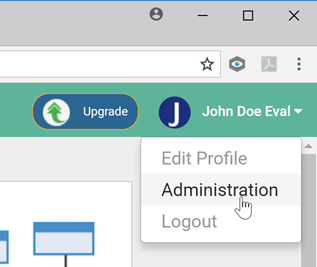

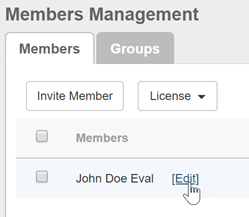

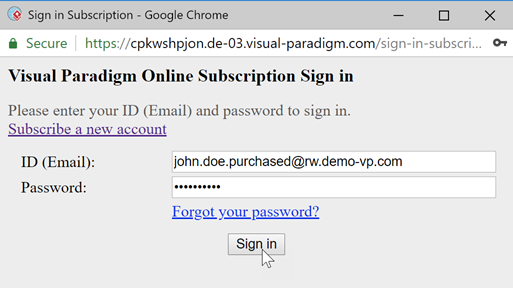

Leave a Reply
Want to join the discussion?Feel free to contribute!