The Usage of BPMN Gateways
Gateways is a BPMN notation used to control how a process flows. Connected by sequence flows, a gateway acts as a decision point that decides which (outgoing) sequence flow to take based on the result of the evaluation of condition(s) specified. According to the Business Process Model and Notation (BPMN)’s definition, only sequence flow will affect the flow of activities while message flow does not. If you want to know message flow usage, please see How does BPMN message flow work? article. In this article, we will show you the different types of gateways and their behavior using the BPMN modeler featured by Visual Paradigm.



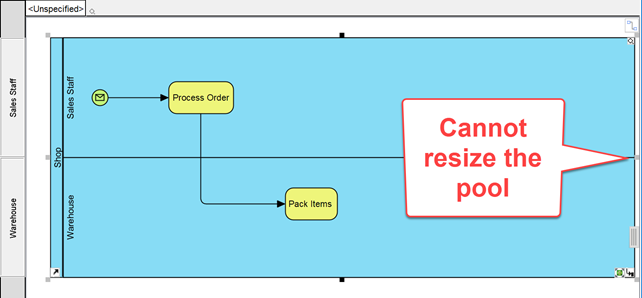
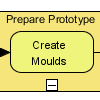 Complex workflow design makes it difficult for readers to get into the process flow. If flow elements in process diagram can be categorized into meaningful activity groups, you may want to group them as sub-processes and show their detail at lower-level
Complex workflow design makes it difficult for readers to get into the process flow. If flow elements in process diagram can be categorized into meaningful activity groups, you may want to group them as sub-processes and show their detail at lower-level 
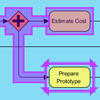 To
To 