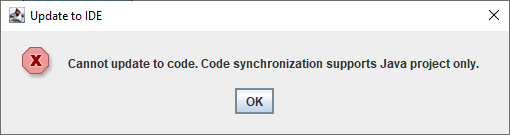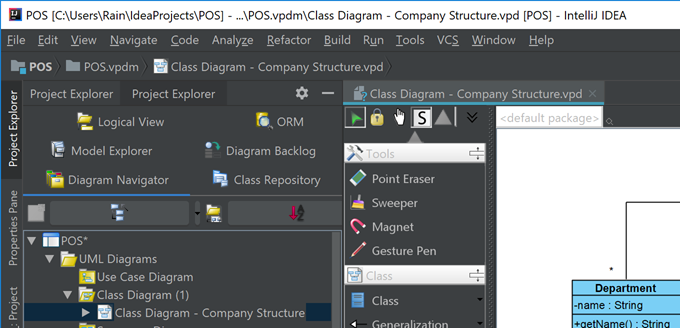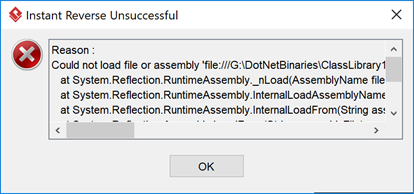A great software design lead to a great piece of software product. With the help of VP-UML, Mac users can design software system on their Mac easily. What’s more, VP-UML’s supports both code generation and reverse engineering, which aid in the seamless transition between software design and source code. Its Hibernate support also makes database application development much easier by producing the object layer (both library and code) essential in building a database application in an object-oriented fashion. In this article, we will demonstrate the various ways of source code generation with VP-UML. Eclipse IDE will be used at the parts that involve coding.
Read more