How to Find and Remove Unused Models in Your Project
As your project grows, it is inevitable to have more and more orphans model elements left in your project. Such model elements are not visualized in any diagrams and are not useful anymore. This article will show you how to locate those elements so that you can remove them from your project. Read more



 To increase the efficiency of modeling, you may have a specific folder in your machine to store relevant materials, such as documentations and projects, so that you can easily pick up what you need. In consideration of this, our file/directory choosers allows you to add those folders favorite. Once you add a folder as favorite, you can revisit the folder by clicking on the favorite link whenever you want to pick up the materials inside.
To increase the efficiency of modeling, you may have a specific folder in your machine to store relevant materials, such as documentations and projects, so that you can easily pick up what you need. In consideration of this, our file/directory choosers allows you to add those folders favorite. Once you add a folder as favorite, you can revisit the folder by clicking on the favorite link whenever you want to pick up the materials inside.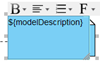 Details of model elements can be documented in written form via the
Details of model elements can be documented in written form via the 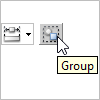 The group feature helps you bring multiple shapes together so that you can select, move and delete them together easily.
The group feature helps you bring multiple shapes together so that you can select, move and delete them together easily.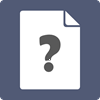 The reference feature enables you to add external file and URL references to model elements. When you try to open a reference, Visual Paradigm will open it with system default application (or browser for URL reference). If you want to use another application or command to open certain kinds of file and URL references, read this article to learn how to make it work.
The reference feature enables you to add external file and URL references to model elements. When you try to open a reference, Visual Paradigm will open it with system default application (or browser for URL reference). If you want to use another application or command to open certain kinds of file and URL references, read this article to learn how to make it work.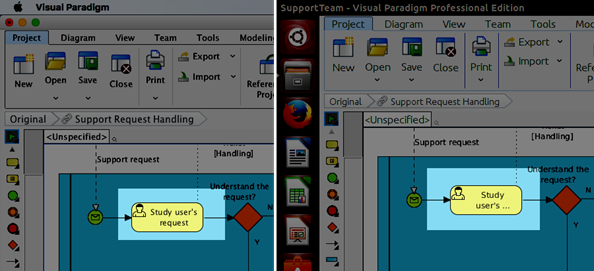
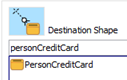
 Stereotype is an extension mechanism you can use to define new model elements. In Visual Paradigm you can apply stereotype on both
Stereotype is an extension mechanism you can use to define new model elements. In Visual Paradigm you can apply stereotype on both 