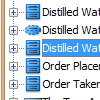How to Perform Refactoring
In an ideal world of system design, we’d probably want to create a generic library to store common components for reuse. That way, we can avoid creating the same components over and over again. Also, any changes you need to make to a component will automatically be rippled down to all projects which point to the same generic library.
Read more



 The
The