Switch from Classic Resource Centric Interface to Resource Catalog
 The Visual Paradigm Resource Centric interface is a handy feature for user to create diagrams without the need to memorize the syntax of the modeling language. It automatically filtered what you can do with the model element you working on in the diagram. In recent release Visual Paradigm enhanced the Resource Centric interface to become the Resource Catalog, which further boost the usability of the Resource Centric interface and make your diagraming task even easier. By default you will be switched to the Resource Catalog interface. But just in case you have missed the switch you can follow the details in this article to change the interface to Resource Catalog.
The Visual Paradigm Resource Centric interface is a handy feature for user to create diagrams without the need to memorize the syntax of the modeling language. It automatically filtered what you can do with the model element you working on in the diagram. In recent release Visual Paradigm enhanced the Resource Centric interface to become the Resource Catalog, which further boost the usability of the Resource Centric interface and make your diagraming task even easier. By default you will be switched to the Resource Catalog interface. But just in case you have missed the switch you can follow the details in this article to change the interface to Resource Catalog.
To switch from Classic Resource Centric interface to Resource Catalog:
- Select Window > Application Options…
- In Application Options dialog, select Diagramming > Resource Centric, and change the value of User interface from Classic to Resource Catalog.
- Press OK to confirm the change.
After that your diagram will change from Classic Resource Centric interface to Resource Catalog.
Related Know-how |
Related Link |

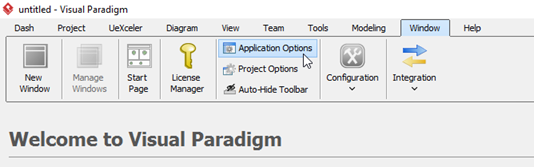
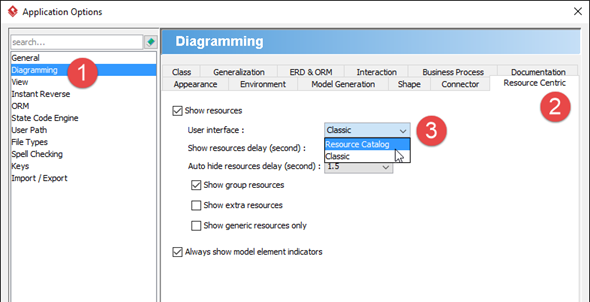

Leave a Reply
Want to join the discussion?Feel free to contribute!