How to Unlink Diagram Palette with Legends
Sometimes you may found that many elements disappeared from diagram palette.
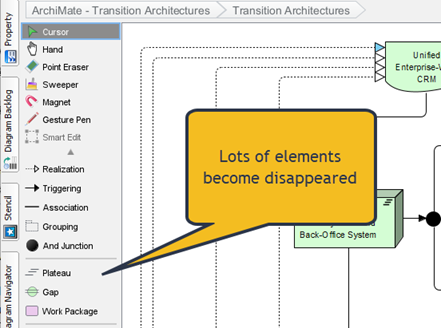
By default when shape legend or connector legend being enabled in a diagram, its palette will reduce its scope to match with the legend. This is to make sure the diagram is create in correct scope according to legend’s definition.
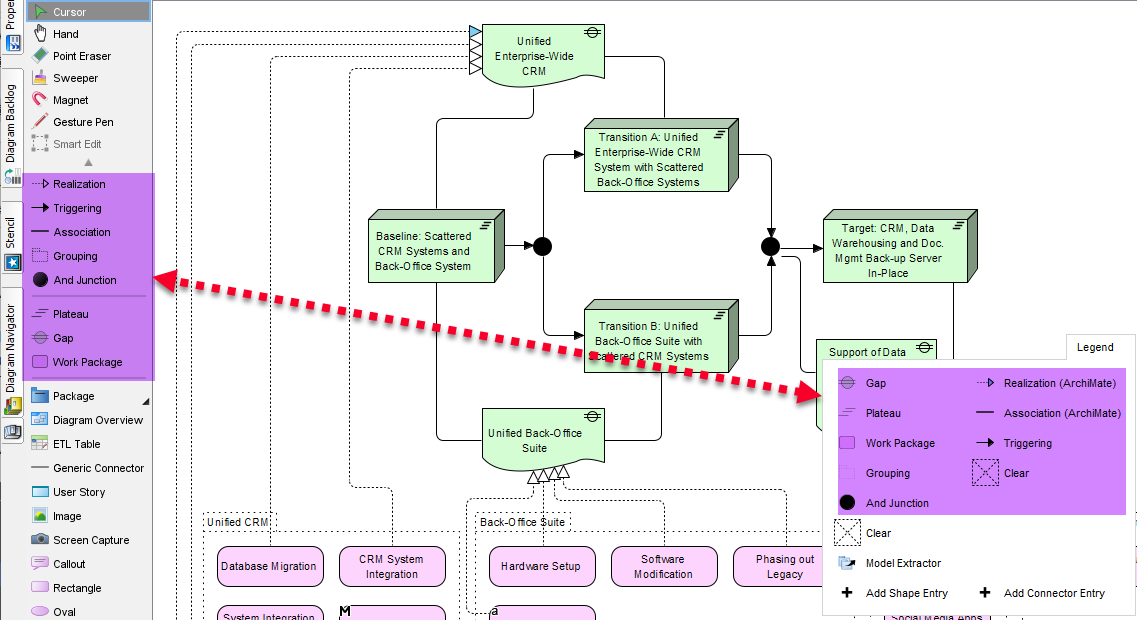
You can override this by right click on the diagram palette and uncheck Filter by Viewpoint/Legend. After that the diagram palette will back to its original state.
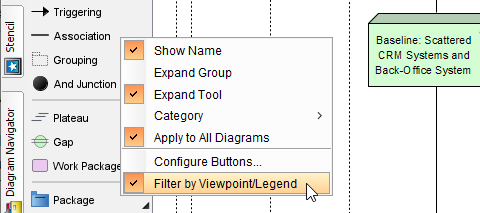
Related Know-how |




Leave a Reply
Want to join the discussion?Feel free to contribute!