Unable to edit Customer Journey Map in language other than English
Error was show when trying to enter non-English text to Customer Journey Map (CJM), no matter within Visual Paradigm Desktop application or Teamwork Server’s web interface.
This problem is caused by you are using self-hosted Teamwork Server which configured to run with external database, but the database is not set to utf8 charset and collation. To solve this problem you can simply change the charset and collation of PmCell table in your VP Server database to UTF8 to solve this problem.
Once the charset and collation of your database being changed to UTF8 then you will able to edit CJM with non-English languages.
Related Know-how |
Related Link |

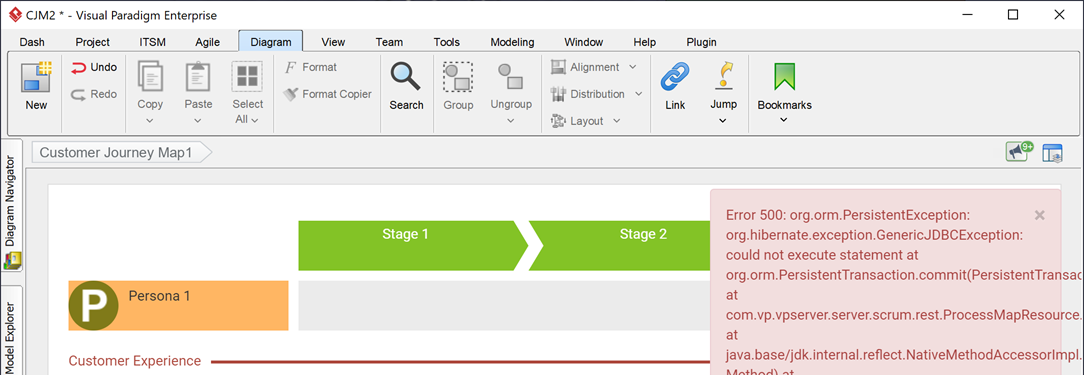
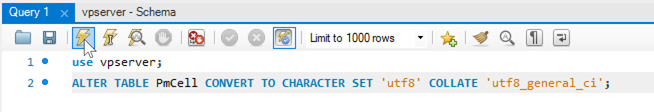
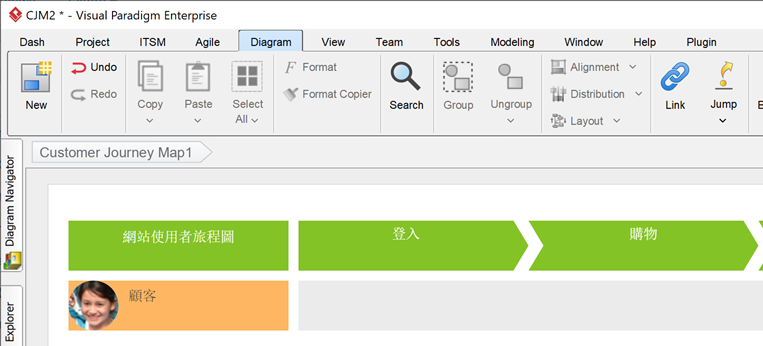

Leave a Reply
Want to join the discussion?Feel free to contribute!