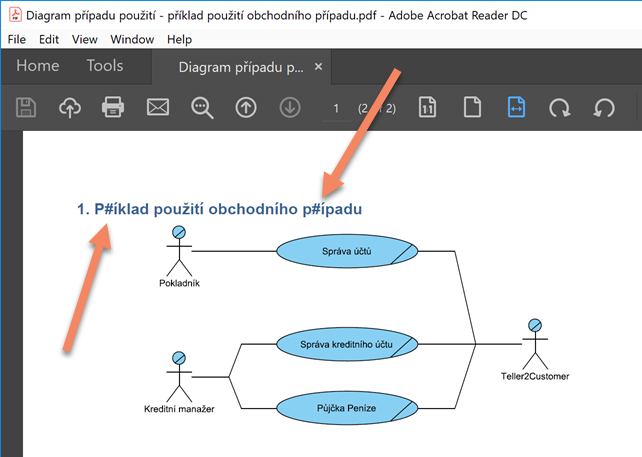When working with a large scale project with numerous diagrams, there may be some performance difference. It is only natural as huge projects impose more demanding resource allocation. Fortunately, Visual Paradigm offers ways to gear up for better accommodation. Basically, there are 3 practices we would recommend:
- Close unused diagrams before closing the application
- Use hierarchy to organize objects (avoid a flat structure at root level)
- Modularize diagrams (avoid giant diagrams)
For details, please visit Performance tune up for your large project.
On the note of resource allocation, some tasks are more memory-intensive than others, such as document generation which needs to process most of the elements (if not all) within your project. The default memory size is set for popular computer configurations but can be increased to speed up the process when needed.
Read more