Drill down elaboration on Customer Journey Map
Customer Journey Map (CJM) is a powerful customer experience (CX) tool which helps to study customer experience by visualize their thoughts and feelings though the touchpoints. It helps businesses understanding the behaviors, thoughts and feelings of their customer. In Visual Paradigm the CJM is not a standalone tool, it can further link up with other diagrams such as system design diagrams, business process diagrams, etc…, or further drill down by another CJM to elaborate in details.
In Visual Paradigm desktop application the bullet point items CJM are not just for putting textual information in point form, it also allows you to link with different resources, i.e. attaching files, URLs, link to other diagrams, or model elements in your current working project. To create linkage to diagram:
- Double click the cell, or press the edit button at the top right of the cell to get into editing mode.
- Press the Select Type button in point item and choose Diagram type.
- Select the target diagram and press OK to confirm the selection.
- Press OK to close the edit point item dialog.
The selected diagram rendered as a link in the cell, and you can click on the link to jump to the target diagram.
Related Know-how |
Related Link |

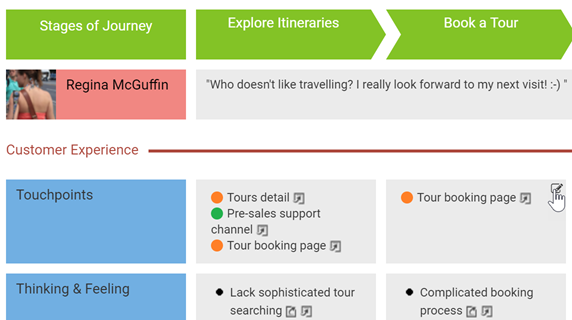
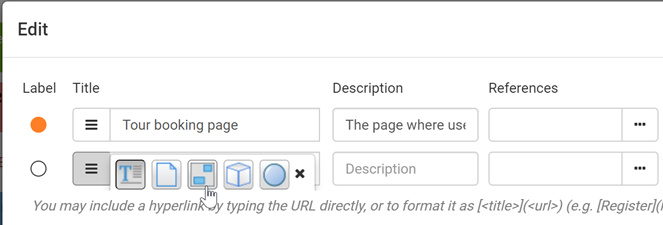
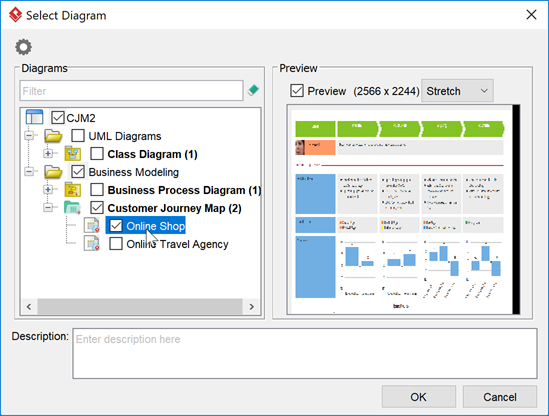
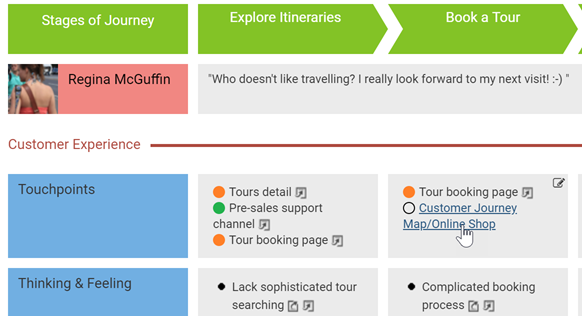

Leave a Reply
Want to join the discussion?Feel free to contribute!