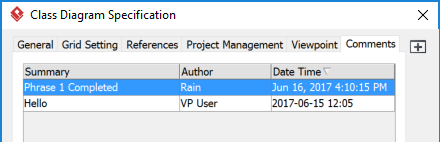How to Create Parallel Event-Based Gateway
![]() The Event-Based Gateway represent a branching point in business process where the alternative path being executed based on the events that occur. The Event-Based Gateway can be in Exclusive type of Parallel type. To create parallel event based gateway in business process diagram in Visual Paradigm:
The Event-Based Gateway represent a branching point in business process where the alternative path being executed based on the events that occur. The Event-Based Gateway can be in Exclusive type of Parallel type. To create parallel event based gateway in business process diagram in Visual Paradigm:




 The
The 
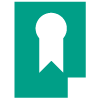 Floating license enables users to share the
Floating license enables users to share the 
 The
The