Export model to CSV
 CSV (comma-separated values) file is a very common file format for saving textual data in table structure. Each line in the CSV file is presenting an entry, while fields in each record is speared by commas (or other separator). Data in CSV can be used with any spreadsheet program, or even for exchange of information between applications. In this article we will show you how you can make use of Visual Paradigm Open API to create a plugin which export the use case models in your project into a CSV file.
CSV (comma-separated values) file is a very common file format for saving textual data in table structure. Each line in the CSV file is presenting an entry, while fields in each record is speared by commas (or other separator). Data in CSV can be used with any spreadsheet program, or even for exchange of information between applications. In this article we will show you how you can make use of Visual Paradigm Open API to create a plugin which export the use case models in your project into a CSV file.
Creating Object Diagram using Open API
![]() In Unified Modeling Language the Class Diagram is a typical diagram for model the static structure of a system. The Class Diagram gives developer a clear picture about how the classes are related to each other. But it only model about the static structure, not about the running instance. For the running instance the Class Diagram is realized by the Object Diagram. In this article we will show you how to create object diagram with Open API. Read more
In Unified Modeling Language the Class Diagram is a typical diagram for model the static structure of a system. The Class Diagram gives developer a clear picture about how the classes are related to each other. But it only model about the static structure, not about the running instance. For the running instance the Class Diagram is realized by the Object Diagram. In this article we will show you how to create object diagram with Open API. Read more
How to upgrade Visual Paradigm (Single Seat License) and VPository to New Version
From time to time, Visual Paradigm releases new version to Visual Paradigm and VPository (Teamwork Server on the cloud) which cover bunch of new features and enhancements. Thanks to the maintenance contract system, you can upgrade to new version without extra cost as long as your license is covered by maintenance. This article will teach you how to upgrade your Visual Paradigm in single seat license as well as the VPository to new version.
Read more
How to upgrade Visual Paradigm (Floating License) and VPository to New Version
From time to time Visual Paradigm release new version of Visual Paradigm and VPository (Teamwork Server on the cloud) which cover bunch of new features and enhancements. Thanks to the maintenance contract system, you can upgrade to new version without extra cost as long as your license is covered by maintenance. This article will teach you how to upgrade your Visual Paradigm in floating license as well as the VPository to new version. Read more
How to upgrade Visual Paradigm (Subscription License) and VPository to New Version
From time to time Visual Paradigm release new version of Visual Paradigm and VPository (Teamwork Server on the cloud) which cover bunch of new features and enhancements. As a subscription user, you can upgrade to new version without extra cost all the way through your subscription period. This article will teach you how to upgrade your Visual Paradigm in subscription license and your VPository to new version.
Read more
Control Shape Line Style using Open API
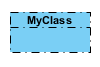 When creating diagrams sometimes you might want to have the shape showing different line styles, i.e. to have better presentation for your diagram with important elements easily spotted out. In this case you may adjust the line style to make the element looks different. To do this you can specify the line style of the individual element via the user interface. But instead of manually specify the line style shape by shape, you can also do this via the Open API. In this article we will use Class as sample to demonstrate how to control its line style with Visual Paradigm’s Open API. Read more
When creating diagrams sometimes you might want to have the shape showing different line styles, i.e. to have better presentation for your diagram with important elements easily spotted out. In this case you may adjust the line style to make the element looks different. To do this you can specify the line style of the individual element via the user interface. But instead of manually specify the line style shape by shape, you can also do this via the Open API. In this article we will use Class as sample to demonstrate how to control its line style with Visual Paradigm’s Open API. Read more
How to reset model element ID and ID generator
 Having unique ID for your model elements are extremely useful in structure of your models in systematic way, also ease the communications with your teams. Visual Paradigm support generate unique ID for all model elements. Once configured, unique ID will be assigned to the model element upon creation. But during your development process the ID of your model elements could become cluttered (i.e. model elements being deleted) and the ID no longer generated in sequence. To solve this problem you can reset the ID of your model elements as well as the index in the ID generator. Read more
Having unique ID for your model elements are extremely useful in structure of your models in systematic way, also ease the communications with your teams. Visual Paradigm support generate unique ID for all model elements. Once configured, unique ID will be assigned to the model element upon creation. But during your development process the ID of your model elements could become cluttered (i.e. model elements being deleted) and the ID no longer generated in sequence. To solve this problem you can reset the ID of your model elements as well as the index in the ID generator. Read more
How to Purchase more Licenses for your Team
 You might need to purchase more Visual Paradigm licenses when your team expends. Adding license to your account is pretty easy and you can do it yourself right inside your Customer Service Center account. In this article, you will learn how to purchase new licenses to your account. Read more
You might need to purchase more Visual Paradigm licenses when your team expends. Adding license to your account is pretty easy and you can do it yourself right inside your Customer Service Center account. In this article, you will learn how to purchase new licenses to your account. Read more
How to stop the recurring payment of your subscription
Visual Paradigm license subscription service allows users to rent and use Visual Paradigm/ArchiMetric on monthly basis. By default the license subscription will be settle with automatic recurring payment with your credit card in order to keep it alive. You can stop the recurring payment and switch back to manual payment mode from your Customer Service Center account. Read more
Perform IDE Integration with ArchiMetric [Obsolete]
| Since version 14.0 ArchiMetric had been replaced by Visual Paradigm Enterprise. |
 ArchiMetric (former Visual Paradigm Enterprise Edition) is an all-in-one software and system development tool for end-to-end information technology system modeling. ArchiMetric comes with all the essential tools you need for Enterprise Architecture, such as ArchiMate, Zachman Framework, Business Process Model and Notation (BPMN), UML and more…. Similar to Visual Paradigm the ArchiMetric also support integrate with various IDE and allow you to perform requirement capturing, analysis and design as well as development within a single environment. But since the IDE integration is not the primary goal for enterprise architecture modeling users, the IDE integration menu is somehow a little bit hidden. Read more
ArchiMetric (former Visual Paradigm Enterprise Edition) is an all-in-one software and system development tool for end-to-end information technology system modeling. ArchiMetric comes with all the essential tools you need for Enterprise Architecture, such as ArchiMate, Zachman Framework, Business Process Model and Notation (BPMN), UML and more…. Similar to Visual Paradigm the ArchiMetric also support integrate with various IDE and allow you to perform requirement capturing, analysis and design as well as development within a single environment. But since the IDE integration is not the primary goal for enterprise architecture modeling users, the IDE integration menu is somehow a little bit hidden. Read more



