How to Downgrade Visual Paradigm Project File to Older Version
Once you saved your old version project in new version software, you can no longer open it in the old version software. Similarly, the project you created by new version software will not be able to open by older version software. However, in case you want to open new version project in older version software, we will provide two possible ways to downgrade your project file to older version in the following paragraphs.
Changing the IDE for your VP IDE Integration
Visual Paradigm not just can run as a standalone modeling software, but also can embedded into your favorite IDE via Visual Paradigm IDE Integration, including Eclipse, NetBeans, IntelliJ IDEA, Android Studio as well as Microsoft Visual Studio. You may need to upgrade your IDE from time to time when it got new release, but sometimes you might not want to directly upgrade your IDE software but prefer to have a clean start with the new version by reinstall it. In this article you will learn how to change your existing VP IDE Integration to your new IDE. Read more
How to run VP Server with SSL certificate
 VP Server is a critical component for a team since it serve as both Teamwork Server (on-premises setup of VPository) for team collaboration development, as well as the License Server for floating license environment. Thanks for that VP Server was using a standard Apache Tomcat webserver as its base, you can easily protect the communications with VP Server by configure it to run with your own SSL certificate.
VP Server is a critical component for a team since it serve as both Teamwork Server (on-premises setup of VPository) for team collaboration development, as well as the License Server for floating license environment. Thanks for that VP Server was using a standard Apache Tomcat webserver as its base, you can easily protect the communications with VP Server by configure it to run with your own SSL certificate.
Selecting Wireframe Widgets without Moving the Parent
 The wireframe feature enables development teams to create initial screen mock ups without having to develop any semi-completed applications nor even any prototypes. Many development teams find wireframe an inexpensive and useful tool because wireframes are simple enough to be created in quick and be understood by anyone. Its simple layout also leaves room for discussions.
The wireframe feature enables development teams to create initial screen mock ups without having to develop any semi-completed applications nor even any prototypes. Many development teams find wireframe an inexpensive and useful tool because wireframes are simple enough to be created in quick and be understood by anyone. Its simple layout also leaves room for discussions.
Visual Paradigm’s wireframe tool has incorporated many editing functions that make editing much easier. One of the editing functions is InstantFreeze. In this article, we will show you how to select wireframe widgets effectively with InstantFreeze.
Generate DDL from ER Model without Connect to Database
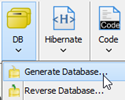 The database modeling tool in Visual Paradigm allow user to design and model database with Entity Relationship Diagram (ERD). Besides modeling of database, you can also generate Database Definition Language (DDL) from your ERD. Unless you would like to generate DDL for altering the database, otherwise it is not necessary to setup connection with your database in order to generate DDL. You can simply pick the default database for your project, and let VP generate the database creation statement for you. Read more
The database modeling tool in Visual Paradigm allow user to design and model database with Entity Relationship Diagram (ERD). Besides modeling of database, you can also generate Database Definition Language (DDL) from your ERD. Unless you would like to generate DDL for altering the database, otherwise it is not necessary to setup connection with your database in order to generate DDL. You can simply pick the default database for your project, and let VP generate the database creation statement for you. Read more
Trigger Plugin with Shortcut Key
![]() When using plugin in Visual Paradigm, the case the plugin action will be registered to the application toolbar and can be accessed via mouse click. Besides trigger the plugin by mouse click, you can also trigger your plugin via shortcut key. Read more
When using plugin in Visual Paradigm, the case the plugin action will be registered to the application toolbar and can be accessed via mouse click. Besides trigger the plugin by mouse click, you can also trigger your plugin via shortcut key. Read more
Create detail report for wireframes with Doc. Composer
 Interface design with Visual Paradigm’s wireframe provide analyst a way to visualize what the system will look like and how clients can interact with the system. When modeling with wireframe, extra details of specific wireframe elements can be documented inside the specification dialog, and they can be output to documents when needed. In this article we will show you how to output individual elements of your wireframe including its description in tabular form using Doc. Composer. We will also show you how to filter out the elements by its type when outputting to Doc. Composer. Read more
Interface design with Visual Paradigm’s wireframe provide analyst a way to visualize what the system will look like and how clients can interact with the system. When modeling with wireframe, extra details of specific wireframe elements can be documented inside the specification dialog, and they can be output to documents when needed. In this article we will show you how to output individual elements of your wireframe including its description in tabular form using Doc. Composer. We will also show you how to filter out the elements by its type when outputting to Doc. Composer. Read more
How to Specify the Application to Use in Opening File References?
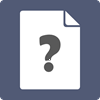 The reference feature enables you to add external file and URL references to model elements. When you try to open a reference, Visual Paradigm will open it with system default application (or browser for URL reference). If you want to use another application or command to open certain kinds of file and URL references, read this article to learn how to make it work.
The reference feature enables you to add external file and URL references to model elements. When you try to open a reference, Visual Paradigm will open it with system default application (or browser for URL reference). If you want to use another application or command to open certain kinds of file and URL references, read this article to learn how to make it work.
How to Easily Group Shapes Together?
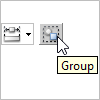 The group feature helps you bring multiple shapes together so that you can select, move and delete them together easily.
The group feature helps you bring multiple shapes together so that you can select, move and delete them together easily.
Grouping and ungrouping of shapes can be performed easily with the help of the resource-centric interface. In this article you will learn how to group and ungroup shapes with resource.
How to Configure the Visual Properties of an Animation?
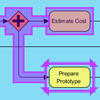 To animate a workflow in business process diagram enables you or your stakeholders to figure out a path easier. This is particularly useful when there are many possible paths in a business process.
To animate a workflow in business process diagram enables you or your stakeholders to figure out a path easier. This is particularly useful when there are many possible paths in a business process.
During an animation, flow objects being reached by a token that controls the animation flow would be painted in purple. If you find the color not clear enough, or if you simply dislike purple :-), read this article to see how to change to another color.

