Visual Paradigm supports data modeling with ERD and a set of engineering features like the reverse engineering and generation of database. The features are related with each other. For example, you may generate a database from physical ERD. In order to construct a data model that helps you build a database properly, you need to name the entities and their columns properly. Besides, data types of columns should be well-considered. Just to take the type ‘char’ example, there are quite a number of similar types like varchar, varchar2, nvarchar, etc. If a wrong type is chosen for any column, you may get data corruption or result in data lost.
Visual Paradigm supports all the data types you can find in any supported database management system (DBMS). You can select any data type you want for columns when drawing ERD. As the supported data types vary depending on the target version of DBMS, you need to set in the database configuration page the version of DBMS you use. With this, Visual Paradigm can list out those supported types, preventing you from selecting a non-supported type, which result in producing an inaccurate data model.
In this article, you will learn how to find out the version of your MySQL installation. Try to follow the steps get the information needed, and select the proper version range in the database configuration window of VP-UML. Read more
 Open API is an extension mechanism provided by Visual Paradigm for extending the functionalities of the client software. The Open API is in Java based, which allows you to have full access to the model data in your project file. By using Open API, you can create your own plugin to implement some customized features.
Open API is an extension mechanism provided by Visual Paradigm for extending the functionalities of the client software. The Open API is in Java based, which allows you to have full access to the model data in your project file. By using Open API, you can create your own plugin to implement some customized features.

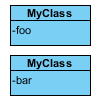 Users are not allowed to give same name to two different UML classes when the classes are put under the same parent. It is like you cannot have two physical files with same name in same directory, or having two Java classes with same name under same package.
Users are not allowed to give same name to two different UML classes when the classes are put under the same parent. It is like you cannot have two physical files with same name in same directory, or having two Java classes with same name under same package.