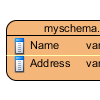How to turn off the column datatype in ERD?
In an ERD, when you represent the columns that exist in entities, you might only want to show their names but not any other property like their types since datatype is usually not required in early communication of data structure but is only required when implementing a database. In order to simplify an ERD and to avoid giving wrong information, you can hide the datatype, so that only the column names are left. For your convenience, Visual Paradigm supports hiding the datatype of columns, please follow the simple steps below. Read more



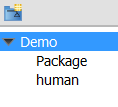 Last week, we showed you how to
Last week, we showed you how to