How to Configure HTTP Proxy for Subversion (SVN) [Obsolete]
| This article is out-dated and the support of Subversion had been discontinued since version 13.0. |
If your team uses Subversion server (SVN) to manage your work, and if your server has to use a proxy server to access the internet, you need to edit your servers configuration file to indicate the proxy to use. This article will show you how.
Locating the “servers” file
The “servers” file is where you can configure http proxy. Its location depends on your operating system:
Linux/Unix: ~/.subversion/servers
Windows: %APPDATA%\Subversion\servers (Note: %APPDATA% is a hidden directory. You can echo %APPDATA% in command prompt to find it out.)
Editing the “servers” file
- Locate and open the “servers” file as described in the previous section.
- Un-comment and set #http-proxy-host, #http-proxy-port, #http-proxy-username and #http-proxy-password under the [global] section.
- Save the file.
Related Articles
- How to Commit or Update Multiple Teamwork Projects at a Time
- Migrate Projects from Subversion into Teamwork Server



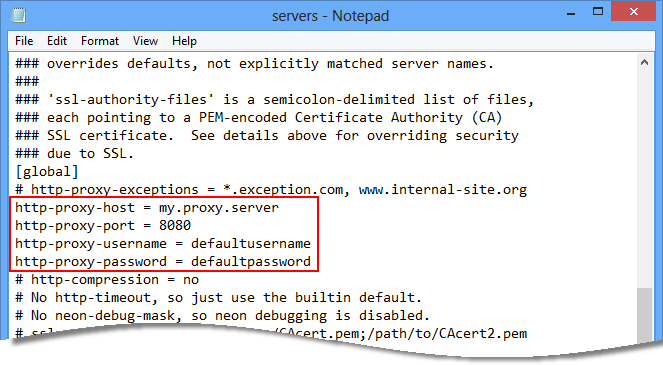

Leave a Reply
Want to join the discussion?Feel free to contribute!