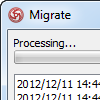 When Visual Paradigm release a new new version, it comes with many new and enhanced features. In order for a project file created in an old version to work smoothly in new version, it has to undergo a conversion process, which involve the checking and patching of project data. The conversion process is a one-off procedure done when you first open the project in new version. It may take a while to complete. So you can imagine if you are working as a team and your team have many, many projects, conversion can be a fairly daunting task.
When Visual Paradigm release a new new version, it comes with many new and enhanced features. In order for a project file created in an old version to work smoothly in new version, it has to undergo a conversion process, which involve the checking and patching of project data. The conversion process is a one-off procedure done when you first open the project in new version. It may take a while to complete. So you can imagine if you are working as a team and your team have many, many projects, conversion can be a fairly daunting task.
For this reason, Visual Paradigm introduced the mass project migration feature. It helps you convert a group of projects from old version to new version at the same time, and eventually have them committed to the server automatically. With this, you can assign one team member to execute the mass project migration. And when the migration is complete, ask the rest of the team re-checkout the projects from server. Since the projects have been converted, team members can directly open the project without having to wait for any project conversion, which saves a great deal of time.
Notice that the technique described in this article applies to any users who use Visual Paradigm’s client products (VP-UML/Agilian/Lorigizn) with any kind of supported concurrent versioning system (VP Server, SVN, CVS, Perforce, ClearCase).
Read more


 When your team is composed of people with different roles and authorities, you may want to have control over their actions in the modeling tool, to prevent them from making undesired changes. For example, while it is reasonable for a software architect to build class models, it is not reasonable for him to restructure any model developed, through the refactor feature. With VP Server, administrator is allowed configure the access rights of features for members or member groups. For example, by turning off the “
When your team is composed of people with different roles and authorities, you may want to have control over their actions in the modeling tool, to prevent them from making undesired changes. For example, while it is reasonable for a software architect to build class models, it is not reasonable for him to restructure any model developed, through the refactor feature. With VP Server, administrator is allowed configure the access rights of features for members or member groups. For example, by turning off the “
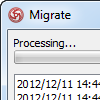 When Visual Paradigm release a new new version, it comes with many new and enhanced features. In order for a project file created in an old version to work smoothly in new version, it has to undergo a conversion process, which involve the checking and patching of project data. The conversion process is a one-off procedure done when you first open the project in new version. It may take a while to complete. So you can imagine if you are working as a team and your team have many, many projects, conversion can be a fairly daunting task.
When Visual Paradigm release a new new version, it comes with many new and enhanced features. In order for a project file created in an old version to work smoothly in new version, it has to undergo a conversion process, which involve the checking and patching of project data. The conversion process is a one-off procedure done when you first open the project in new version. It may take a while to complete. So you can imagine if you are working as a team and your team have many, many projects, conversion can be a fairly daunting task. It is often that you have quite a number of models being reused across projects. Duplicating those models across projects would lead to a management nightmare in which you will need to update all those models on all projects when you need to make changes on it. By creating reference projects in
It is often that you have quite a number of models being reused across projects. Duplicating those models across projects would lead to a management nightmare in which you will need to update all those models on all projects when you need to make changes on it. By creating reference projects in 