How to Share Entire Project on PostMania
PostMania is a tool bundled in VP Teamwork Server/VP Online that lets you share the diagrams that you’ve created in Visual Paradigm with others even they are not using Visual Paradigm product. You can also collect their feedback after they have view your diagrams. You can share to user on specific diagram(s) only, or share on the entire project. To share entire project:
- Login to VP Server as Admin user, or user with update project permission.
- Select Projects on the left menu.
- Mouse over the project you would like to share and select Edit from popup.
- Switch PostMania tab.
- Check Enable Bulk Share checkbox and press Save button to save the change.
- Now startup VP Client. Open the project we enabled bulk share and select Team > PostMania.
- Select Sharing > Bulk Sharing.
- Now you can either select multiple diagrams at once, or select Share by Project to select all diagrams in your project. Please note that by select Share by Project all newly created diagrams will also automatically share to the selected members.
- Please note that VP Client may need to re-login from server to pickup the change on sharing mode.
Related Know-how |
Related Link |

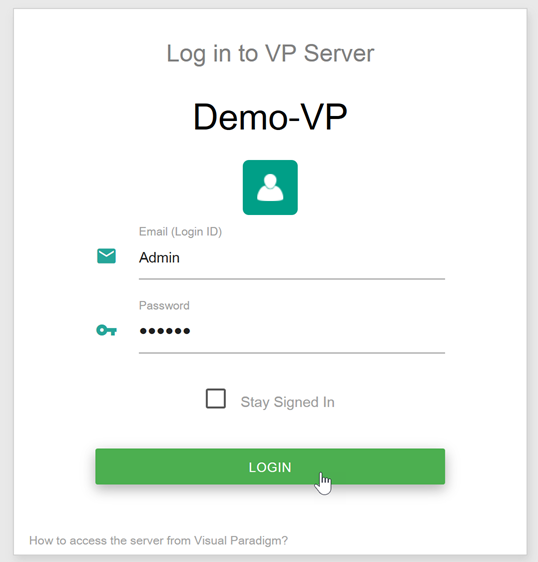
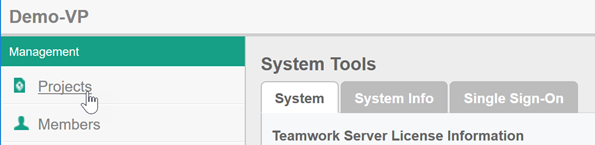
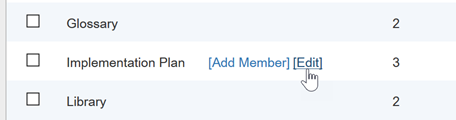
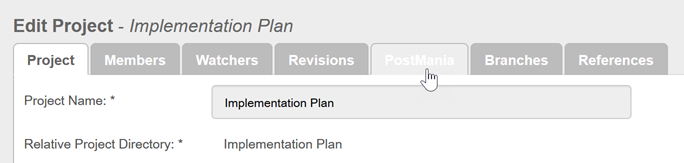

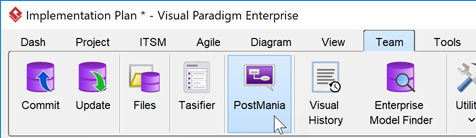
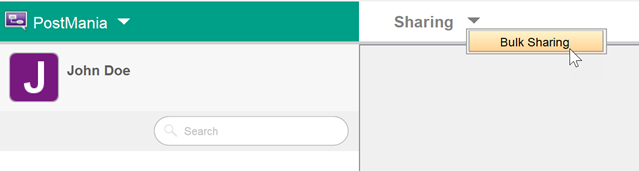
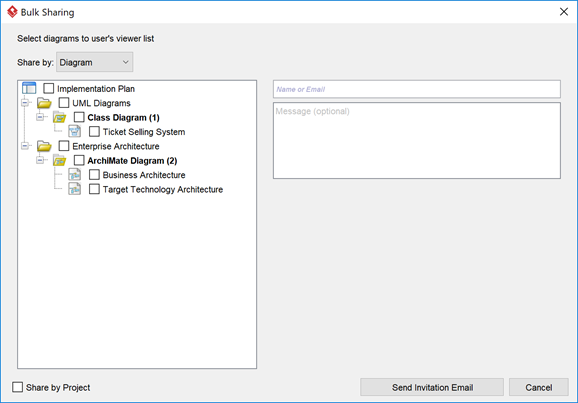

Leave a Reply
Want to join the discussion?Feel free to contribute!