Cannot reference a project to itself
When trying to establish reference between projects it complains user is trying to establish reference to itself.
This very likely caused by the two projects are actually from the same origin. Each Visual Paradigm project do have its internal ID. If the projects are from same origin (i.e. one is copy from the other) then both will carry the same ID. Even you rename the project the internal ID will not be changed. Since it is not make sense for a project referencing to itself, with the same internal ID establish of project reference will be blocked. To solve this problem:
- Open the project you would like to import and select Project > Export > XML…
- Select Export project and specify output path.
- Press Export button to export it to XML.
- Go to Project > New to create a new project.
- Select Project > Import > XML…
- Specify the XML file outputted in step 3. Make sure you have select Generate new ID for elements that don’t exist in current project option. Press Import button to import the XML file.
- Select Project > Save > Save as to a new project file.
Now the project saved in step 7 will carry all data as in your original project but with different internal IDs, and allows you to establish reference with this new project.



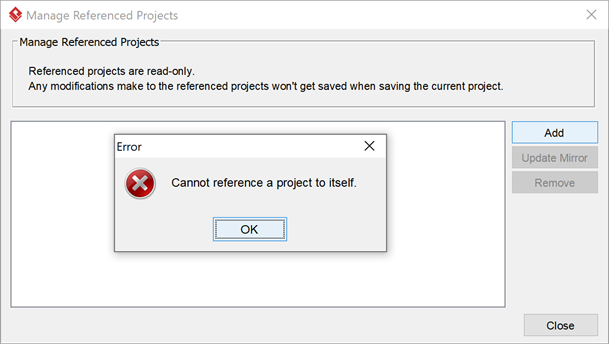
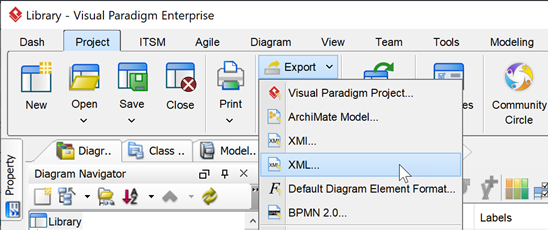
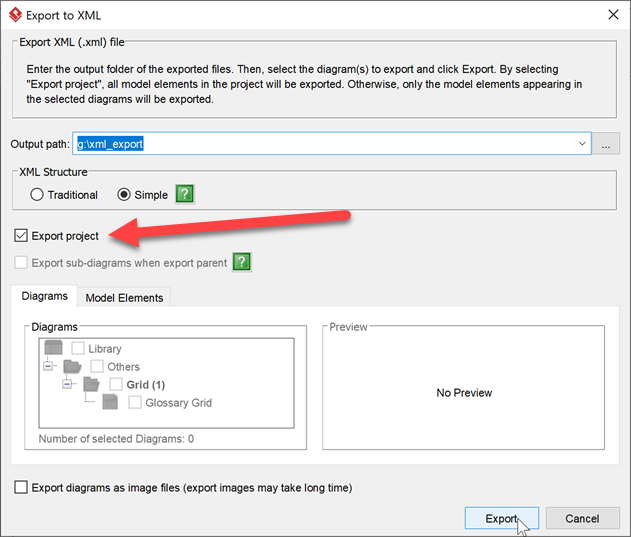
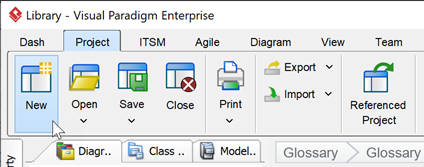
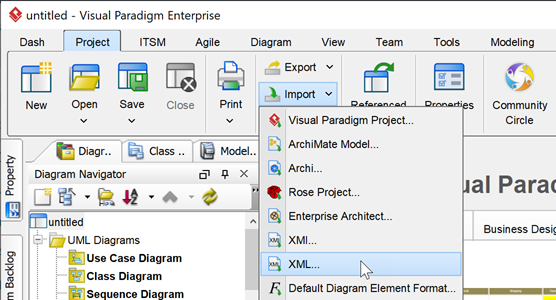
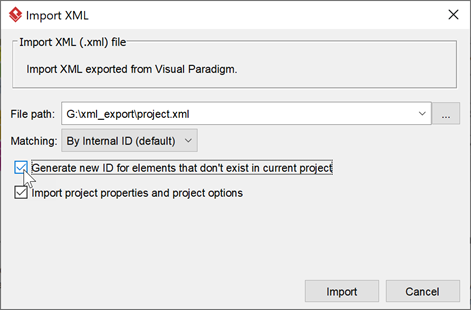
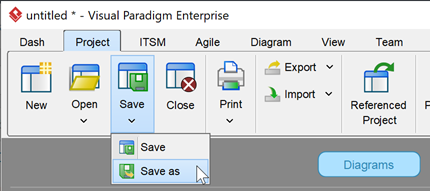
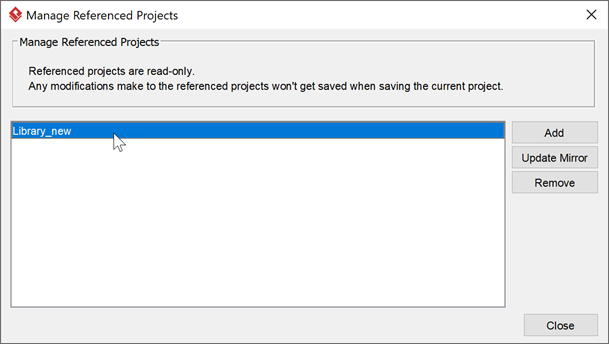

Leave a Reply
Want to join the discussion?Feel free to contribute!