How to Enable Tabular Feature on On-Premises Teamwork Server
Visual Paradigm Tabular allow user collect, organize and extra data into spreadsheet. It allow user insert large collection of data and then perform analysis, and further transform into visual presentation such as charts, reports, tables, etc. At the moment the Tabular feature is only available for online. Even user with on-premises Teamwork Server they also need to access to Visual Paradigm’s Tabular Server over Internet in order to use this feature. We understand this may causing confusion to uses whose environment not allow to access Internet. To avoid confusion by default this feature is disabled in on-premises Teamwork Server.
To enable this feature:
- Login to your VP Server as Admin user.
- Go to System Tools > System > System Setting.
- Select Enable Tabular, and press the Save button at the top right corner.
After that the Tabular feature will enabled on your On-Premises Teamwork Server.
* Please note that only the Tabular runtime is running on Visual Paradigm’s server over Internet. Your Tabular data are still stored in your on-premises Teamwork Server.
Contact us if you want to have Tabular runtime running on your on-premises server.



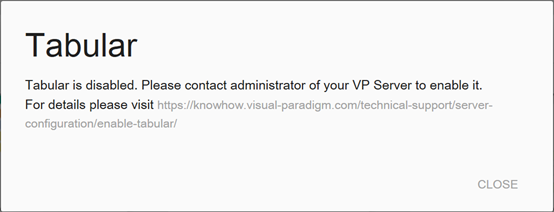
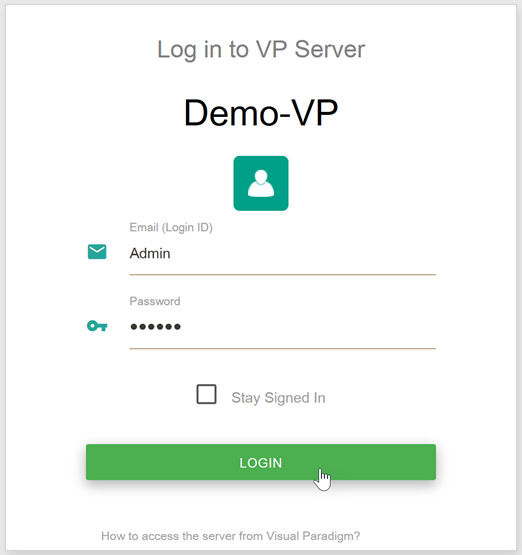
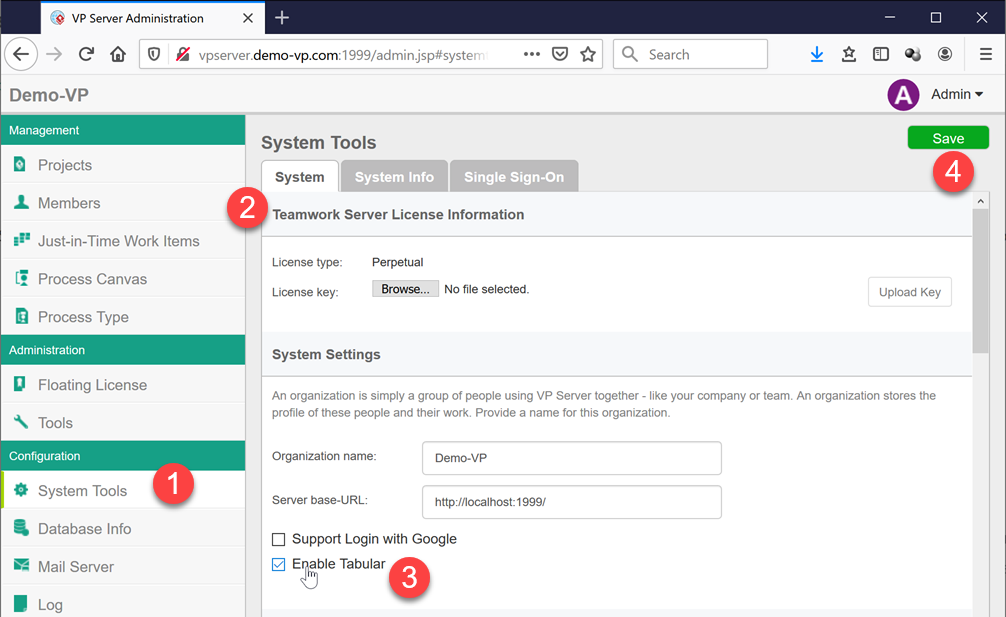

Leave a Reply
Want to join the discussion?Feel free to contribute!