Connect Visual Paradigm Desktop Client to a different VP Online repository
In my Visual Paradigm Desktop Client the workspace ID being disabled and I cannot change to another workspace.
Each local Visual Paradigm workspace can only connect to one VP Online workspace. To change the connection:
- Go to Help > Switch Workspace.
- Specify the path of the new workspace folder.
- After that Visual Paradigm client will restart itself into new local workspace folder.
- Once Visual Paradigm restarted, you can go to Team > Select Repository > Existing Registered User to login to different VP Online workspace.

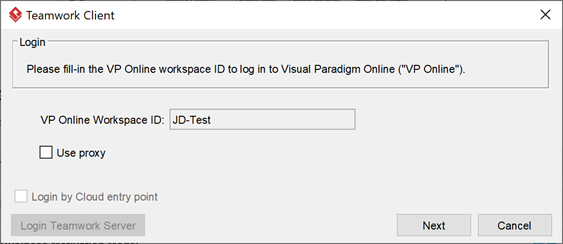
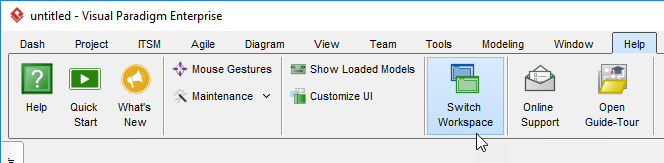

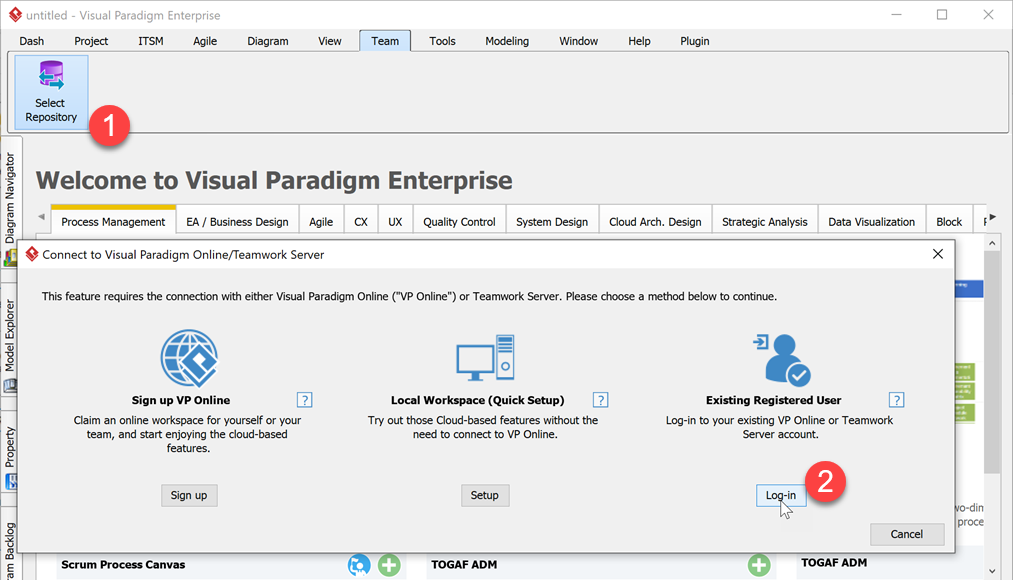

Leave a Reply
Want to join the discussion?Feel free to contribute!