How to Deploy VP Server to Apache Tomcat as WAR
VP Server is a server package which combines Teamwork Server, Floating License Server, Update Server also ElaborView Server into a single server. The default installation package already bundled with Apache Tomcat. But if you want to deploy it your own Tomcat, you may take the following procedures:
- Download the WebApp package of VP Server
- Unpack the WebApp package you downloaded
- Go into the ROOT folder, and zip up all the contents
- Rename the file you zipped up to .war extension
- Login to your Tomcat and upload war file
- After that VP Server will be deployed into your Tomcat
Related Articles
- How to modify default port used by VP Server
- VP Server upgrade guide
- Setting up floating license and license server

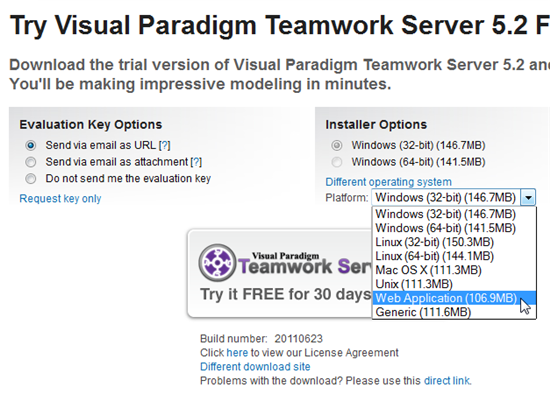
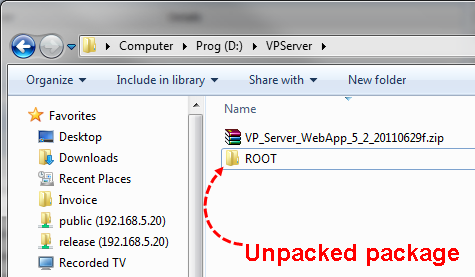
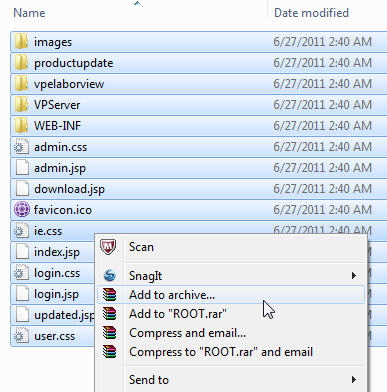
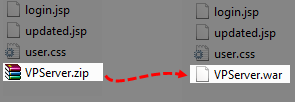
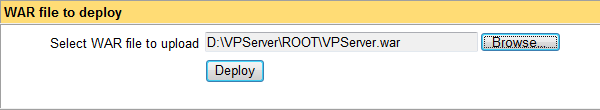
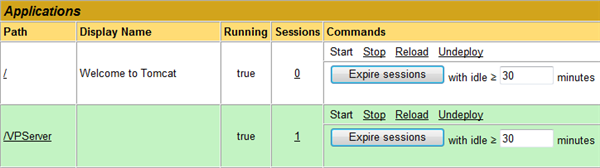

Leave a Reply
Want to join the discussion?Feel free to contribute!