How to Obtain Log File from Visual Paradigm
Visual Paradigm maintains a log file that chronicles the actions taken within the software, including its performance and any issues that may arise. This article will illustrate how to locate the log file in Visual Paradigm.
Method 1: Export log file form About window
You can export log file from About window.
- In Sleek User Interface: Select Help > About from the toolbar to open the About window of Visual Paradigm.
In Classic User Interface: Select Help > About Visual Paradigm [%edition%] to open the About window of Visual Paradigm. - In About window, click Export Log File… button to select and save the log file in your desired location.
- After selecting, click Save button in the pop-up Save dialog box.
Method 2: Locate log file in File System
Alternatively you can also find the log file under the following folder of your file system.
MS Windows: %userprofile%\AppData\Roaming\VisualParadigm or %userprofile%\AppData\Local\VisualParadigm
Linux: ~/.config/VisualParadigm
Mac: ~/Library/Application Support/VisualParadigm
Notes
** For NetBeans integration, the log message will written into NetBeans log file. Please reference to the following article regarding to NetBeans’s log file location.
http://wiki.netbeans.org/FaqLogMessagesFile
Related Know-how |


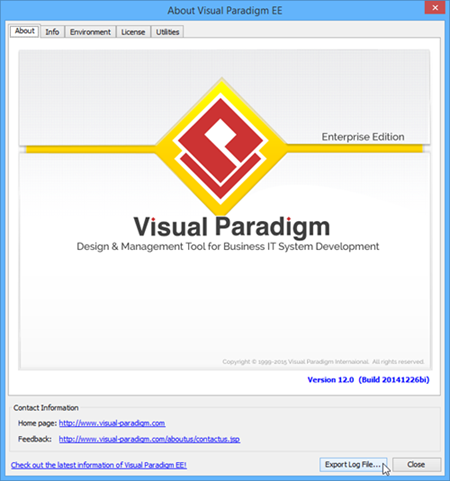

Leave a Reply
Want to join the discussion?Feel free to contribute!