Cannot access Google Drive to load or save your VP Online Diagrams
When trying to access Google Drive to load/save my diagrams in VP Online Diagrams it get stuck on authorization stage…
When you hit this problem first you need to do is press F12 on keyboard to bring up the Developer Tool of your browser. After that switch to Console tab to see is there any error.
If you found error like net::ERR_BLOCKED_BY_CLIENT that means some extensions on your browser (e.g. AdBlock) blocked the authorization process.
To solve this problem you can put the online.visual-paradigm.com to the whitelist of your ads blocking software, or simply disable the extension to avoid the blockage form our site to Google and allow VP Online access to your Google Drive.
Related Know-how |
Related Link |

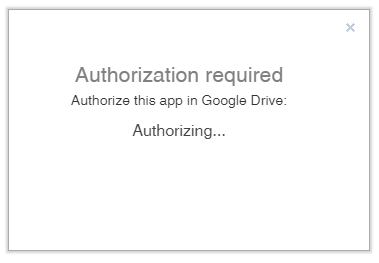
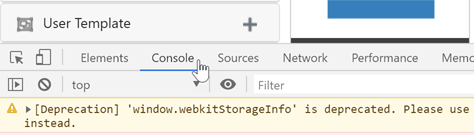


Leave a Reply
Want to join the discussion?Feel free to contribute!