Cannot connect Visual Paradigm Desktop Client to VP Online repository
When try to connect to VP Online but button was being disabled…
This is caused the workspace of your Visual Paradigm client was configured to work with the Local Workspace (embedded personalized server). Since each Visual Paradigm workspace can only connect to one repository, as it connected to embedded server then it cannot connect to VP Online. To solve this problem:
- Go to Help > Switch Workspace.
- Specify the path of the new workspace folder.
- After that Visual Paradigm client will restart itself into new workspace folder.
- Once Visual Paradigm restarted, you can go to Team > Select Repository > VP Online to signup login to VP Online.
- Or if you already a member in VP Online then you can select Team > Select Repository > Existing Registered User to login to your VP Online.
Related Know-how |

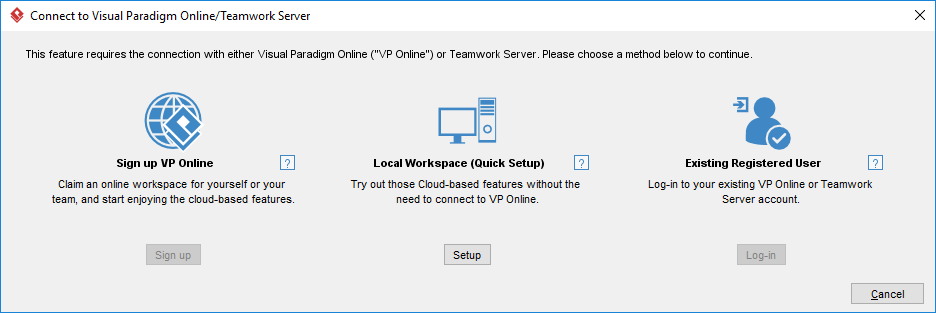
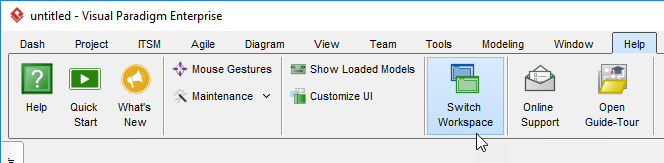

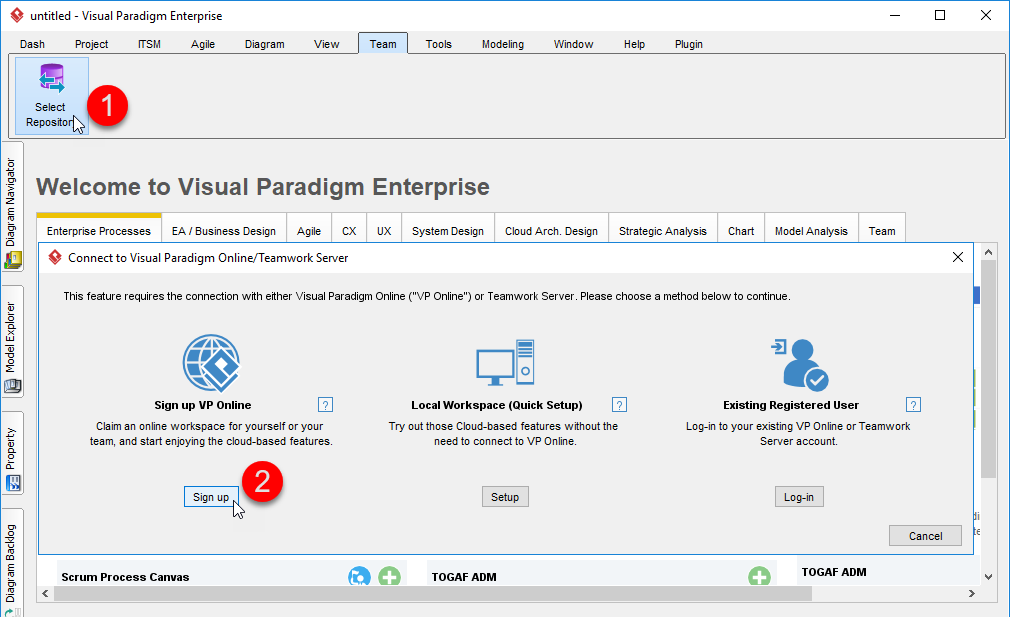
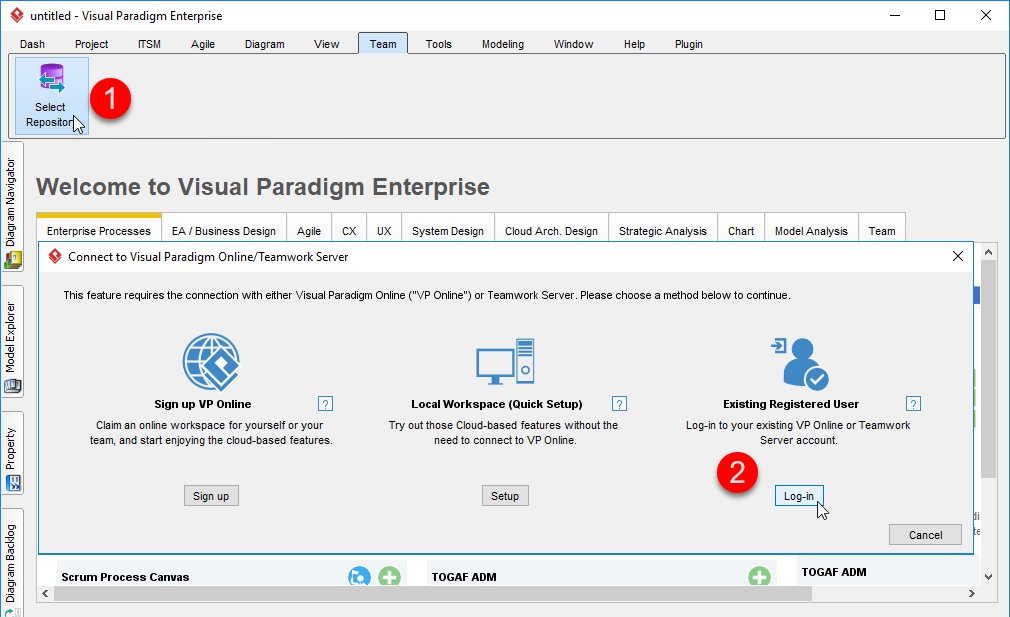

Leave a Reply
Want to join the discussion?Feel free to contribute!